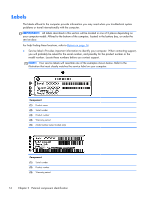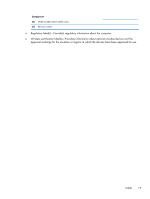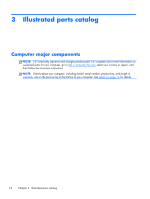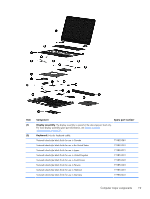HP Pavilion 15-n100 Maintenance and Service Guide - Page 24
Bottom
 |
View all HP Pavilion 15-n100 manuals
Add to My Manuals
Save this manual to your list of manuals |
Page 24 highlights
Bottom Component (1) (2) (3) Battery lock latch Battery bay Battery release latch Description Unlocks the battery. Holds the battery. Releases the battery from the battery bay, after the battery lock latch has been released. 14 Chapter 2 External component identification

Bottom
Component
Description
(1)
Battery lock latch
Unlocks the battery.
(2)
Battery bay
Holds the battery.
(3)
Battery release latch
Releases the battery from the battery bay, after the
battery lock latch has been released.
14
Chapter 2
External component identification