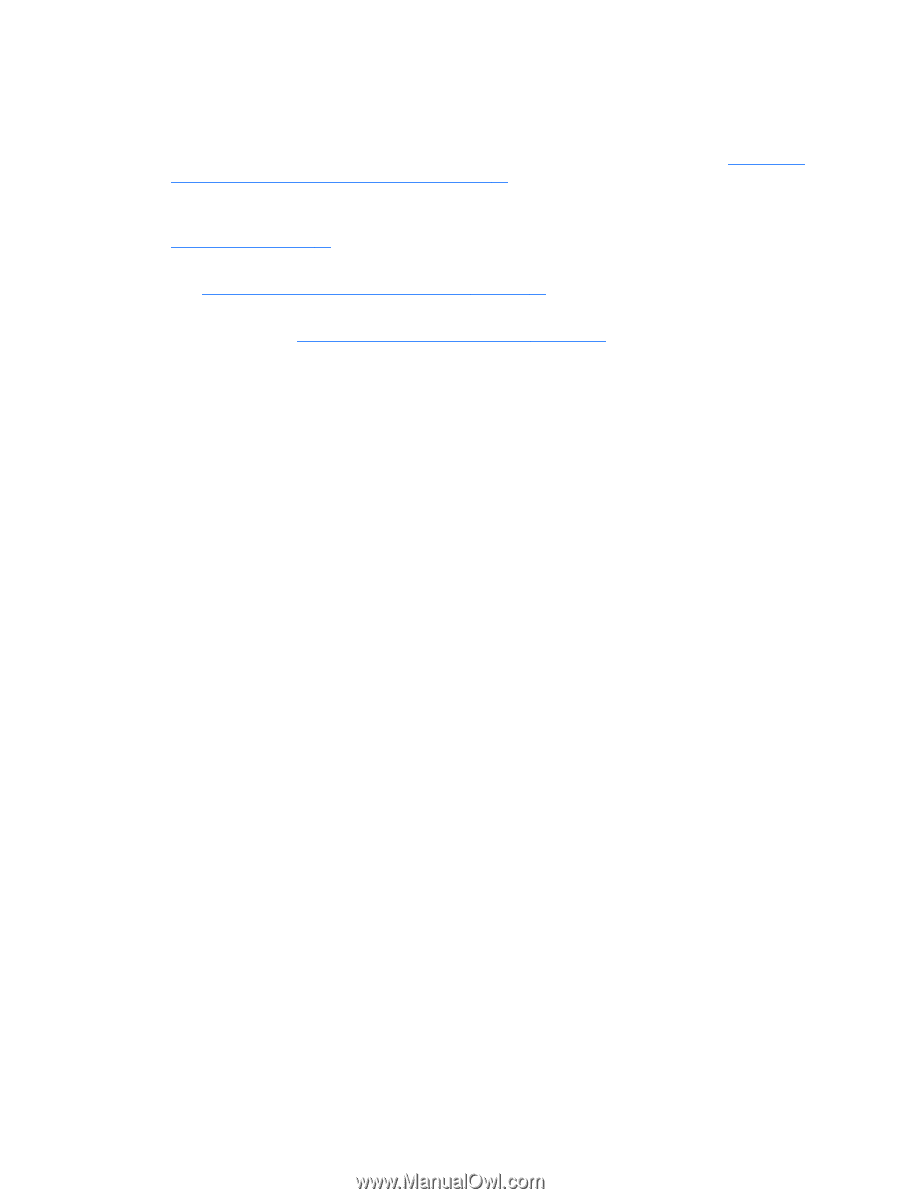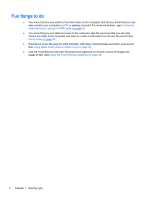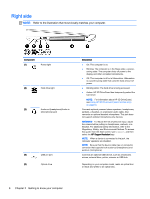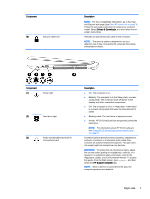HP Pavilion 17-f200 User Guide - Page 14
Fun things to
 |
View all HP Pavilion 17-f200 manuals
Add to My Manuals
Save this manual to your list of manuals |
Page 14 highlights
Fun things to do ● You know that you can watch a YouTube video on the computer. But did you know that you can also connect your computer to a TV or gaming console? For more information, see Connecting video devices by using an HDMI cable on page 26. ● You know that you can listen to music on the computer. But did you know that you can also stream live radio to the computer and listen to music or talk radio from all over the world? See Using audio on page 25. ● Experience music the way the artist intended, with deep controlled bass and clear, pure sound. See Using Beats Audio (select models only) on page 25. ● Use the TouchPad and the new Windows touch gestures for smooth control of images and pages of text. See Using the TouchPad and gestures on page 29. 2 Chapter 1 Starting right