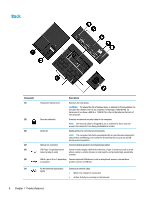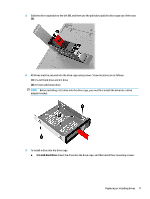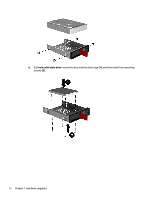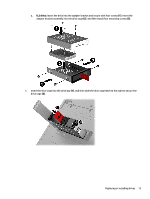HP Pavilion 570-p000 Hardware Reference Guide OMEN X - Page 17
-inch hard drive, adapter bracket.
 |
View all HP Pavilion 570-p000 manuals
Add to My Manuals
Save this manual to your list of manuals |
Page 17 highlights
3. Slide the drive cage latch to the left (1), and then use the pull tab to pull the drive cage out of the case (2). 4. All drives must be secured into the drive cage using screws. Screw locations are as follows: (1) 3.5-inch hard drive and U.2 drive (2) 2.5-inch solid-state drive NOTE: Before installing a U.2 drive into the drive cage, you must first install the drive into a drive adapter bracket. 5. To install a drive into the drive cage: a. 3.5-inch hard drive: Insert the drive into the drive cage, and then install four mounting screws. Replacing or installing drives 11

3.
Slide the drive cage latch to the left
(1)
, and then use the pull tab to pull the drive cage out of the case
(2)
.
4.
All drives must be secured into the drive cage using screws. Screw locations are as follows:
(1)
3.5-inch hard drive and U.2 drive
(2)
2.5-inch solid-state drive
NOTE:
Before installing a U.2 drive into the drive cage, you must
first
install the drive into a drive
adapter bracket.
5.
To install a drive into the drive cage:
a.
3.5-inch hard drive:
Insert the drive into the drive cage, and then install four mounting screws.
Replacing or installing drives
11