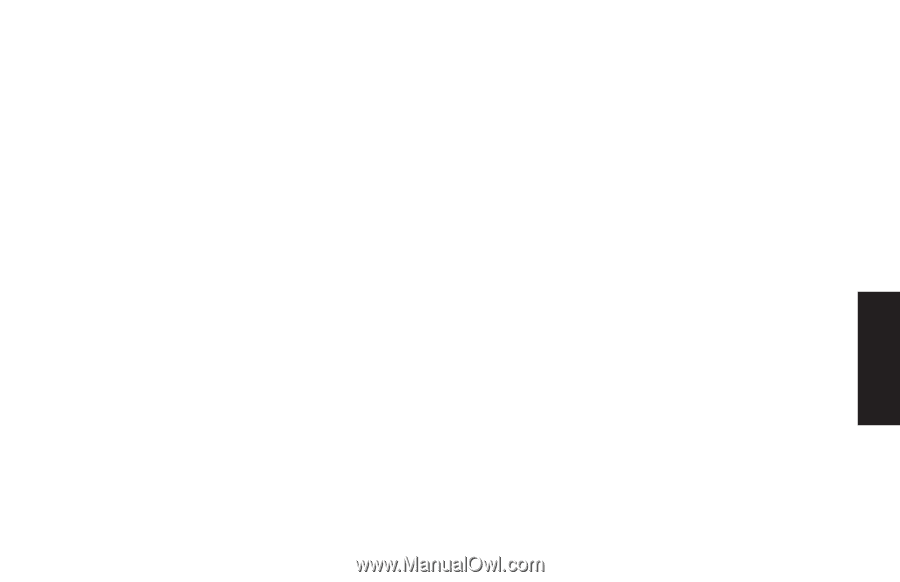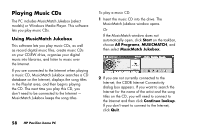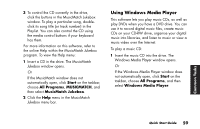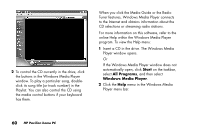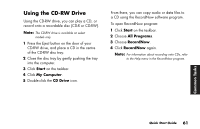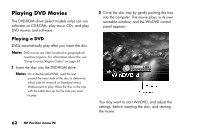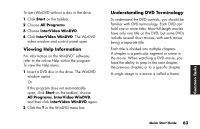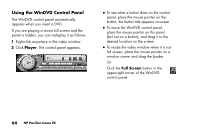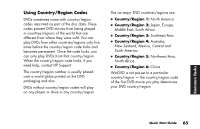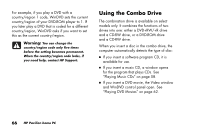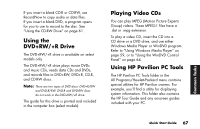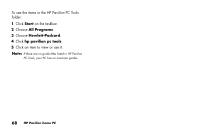HP Pavilion 700 HP Pavilion Desktop PC - (English) QUICK START GUIDE PAV UK SP - Page 89
Viewing Help Information, Understanding DVD Terminology
 |
View all HP Pavilion 700 manuals
Add to My Manuals
Save this manual to your list of manuals |
Page 89 highlights
To start WinDVD without a disc in the drive: 1 Click Start on the taskbar. 2 Choose All Programs. 3 Choose InterVideo WinDVD. 4 Click InterVideo WinDVD. The WinDVD video window and control panel open. Viewing Help Information For information on the WinDVD™ software, refer to the online Help within the program. To view the Help menu: 1 Insert a DVD disc in the drive. The WinDVD window opens. Or If the program does not automatically open, click Start on the taskbar, choose All Programs, InterVideo WinDVD, and then click InterVideo WinDVD again. 2 Click the ? in the WinDVD menu bar. Understanding DVD Terminology To understand the DVD controls, you should be familiar with DVD terminology. Each DVD can hold one or more titles. Most full-length movies have only one title on the DVD, but some DVDs include several short movies, with each movie being a separate title. Each title is divided into multiple chapters. A chapter is a particular segment or scene in the movie. When watching a DVD movie, you have the ability to jump to the next chapter, the previous chapter, or to a specific chapter. A single image in a movie is called a frame. Common Tasks Quick Start Guide 63