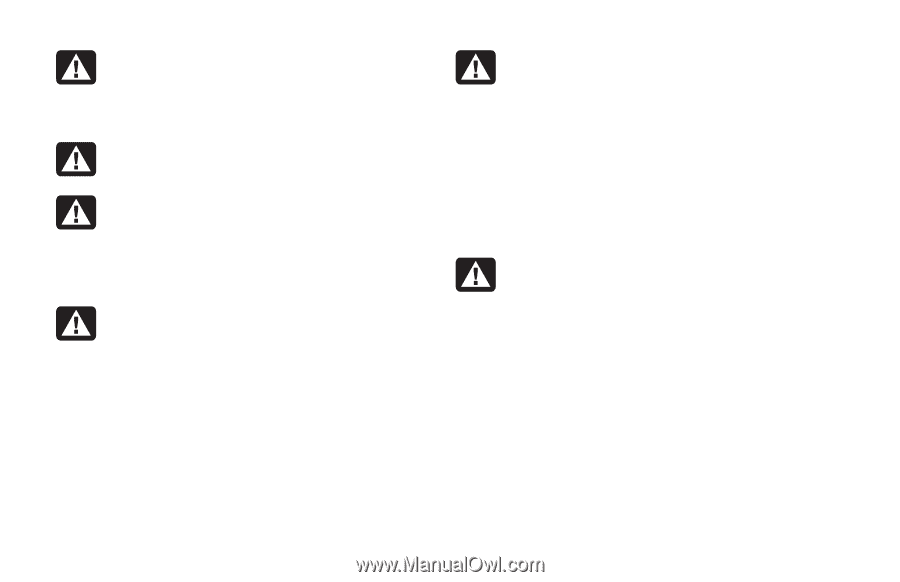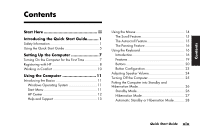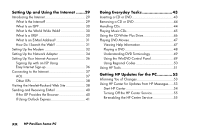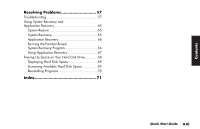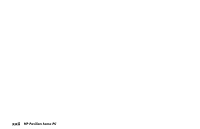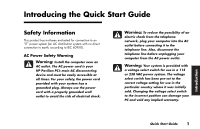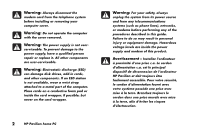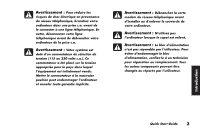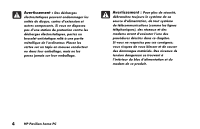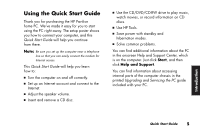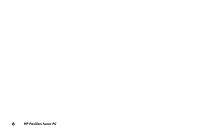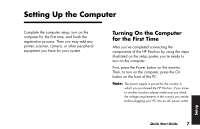HP Pavilion 900 HP Pavilion Desktop PCs - (English) Quick Start Guide 5971-583 - Page 24
Warning, Avertissement - power supply
 |
View all HP Pavilion 900 manuals
Add to My Manuals
Save this manual to your list of manuals |
Page 24 highlights
Warning: Always disconnect the modem cord from the telephone system before installing or removing your computer cover. Warning: Do not operate the computer with the cover removed. Warning: The power supply is not user- serviceable. To prevent damage to the power supply, have a qualified person repair or replace it. All other components are user-serviceable. Warning: Electrostatic discharge (ESD) can damage disk drives, add-in cards, and other components. If an ESD station is not available, wear a wrist strap attached to a metal part of the computer. Place cards on a conductive foam pad or inside the card wrapper, if possible, but never on the card wrapper. 2 HP Pavilion home PC Warning: For your safety, always unplug the system from its power source and from any telecommunications systems (such as phone lines), networks, or modems before performing any of the procedures described in this guide. Failure to do so may result in personal injury or equipment damage. Hazardous voltage levels are inside the power supply and modem of this product. Avertissement : Installez l'ordinateur à proximité d'une prise c.a. Le cordon d'alimentation c.a. est le principal dispositif de déconnexion de l'ordinateur HP Pavilion et doit toujours être facilement accessible. Pour votre sécurité, le cordon d'alimentation fourni avec votre système possède une prise avec mise à la terre. Branchez toujours le cordon dans une prise murale avec mise à la terre, afin d'éviter les risques d'électrocution.