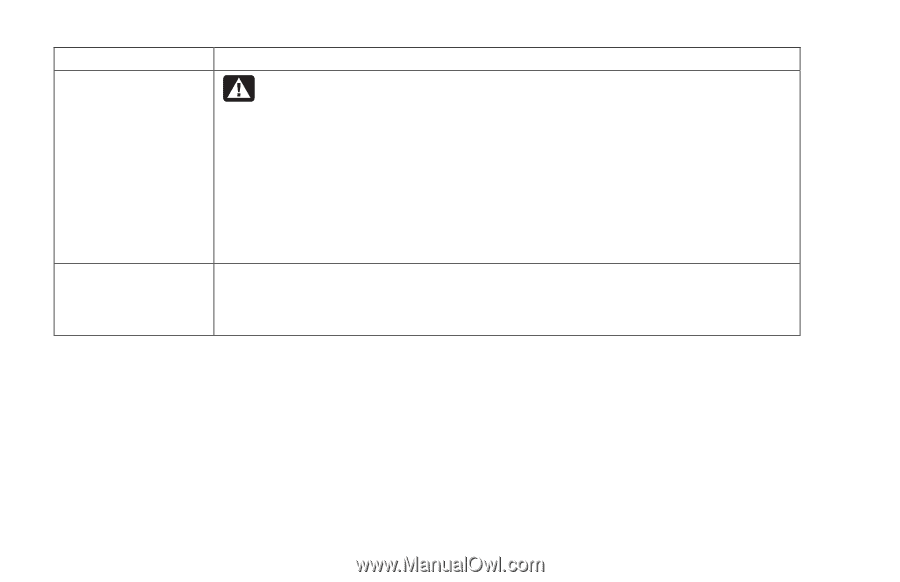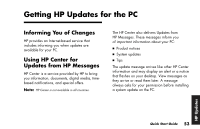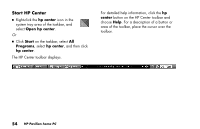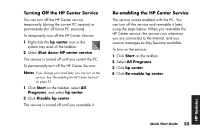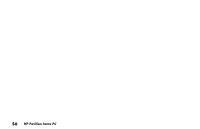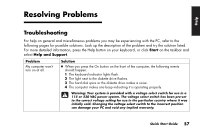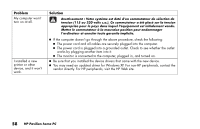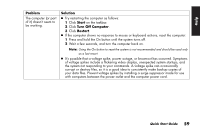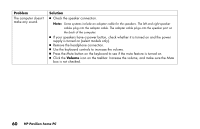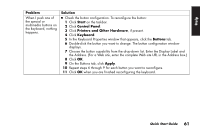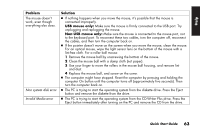HP Pavilion 900 HP Pavilion Desktop PCs - (English) Quick Start Guide 5971-583 - Page 80
Problem, Solution - drivers xp
 |
View all HP Pavilion 900 manuals
Add to My Manuals
Save this manual to your list of manuals |
Page 80 highlights
Problem My computer won't turn on at all. I installed a new printer or other device, and it won't work. Solution Avertissement : Votre système est doté d'un commutateur de sélection de tension (115 ou 230 volts c.a.). Ce commutateur a été placé sur la tension appropriée pour le pays dans lequel l'équipement est initialement vendu. Mettre le commutateur à la mauvaise position peut endommager l'ordinateur et annuler toute garantie implicite. 3 If the computer doesn't go through the above procedure, check the following: 3 The power cord and all cables are securely plugged into the computer. 3 The power cord is plugged into a grounded outlet. Check to see whether the outlet works by plugging another item into it. 3 The monitor is connected to the computer, plugged in, and turned on. 3 Be sure that you installed the device drivers that came with the new device. 3 You may need an updated driver for Windows XP. For non-HP peripherals, contact the vendor directly. For HP peripherals, visit the HP Web site. 58 HP Pavilion home PC