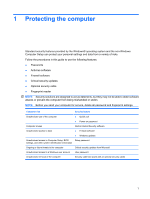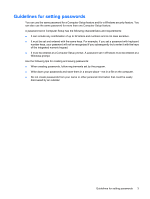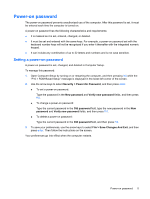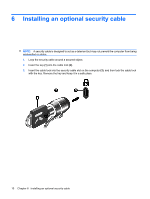HP Pavilion HDX9309TX Security - Windows Vista - Page 12
Entering a power-on password, Power-on Password
 |
View all HP Pavilion HDX9309TX manuals
Add to My Manuals
Save this manual to your list of manuals |
Page 12 highlights
Entering a power-on password At the Power-on Password prompt, type your password (using the same keys you used to set the password), and then press enter. After 3 unsuccessful attempts to enter the password, you must turn off the computer, turn it back on, and then try again. 6 Chapter 2 Using passwords

Entering a power-on password
At the
Power-on Password
prompt, type your password (using the same keys you used to set the
password), and then press
enter
. After 3 unsuccessful attempts to enter the password, you must turn
off the computer, turn it back on, and then try again.
6
Chapter 2
Using passwords