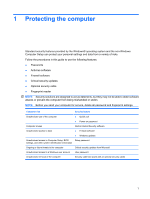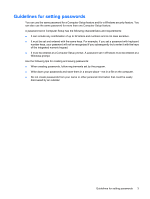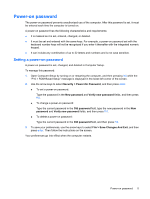HP Pavilion HDX9309TX Security - Windows Vista - Page 8
Using passwords, provider for additional information.
 |
View all HP Pavilion HDX9309TX manuals
Add to My Manuals
Save this manual to your list of manuals |
Page 8 highlights
2 Using passwords Most security features use passwords. When you set a password, write down the password and store it in a secure location-not in a file on the computer. Note the following password considerations: ● Setup and power-on passwords are set in Computer Setup and are managed by the system BIOS. ● Windows passwords are set in the Windows operating system. ● If you forget the setup password set in Computer Setup, you will not be able to access the utility. ● If you forget the power-on password and the setup password set in Computer Setup, you cannot turn on the computer or exit Hibernation. Contact technical support or your authorized service provider for additional information. The following tables list commonly used Computer Setup and Windows passwords and describe their functions. Computer Setup passwords Setup password Power-on password Function Protects access to Computer Setup. Protects access to the computer contents when the computer turns on or restarts or when it exits Hibernation. Windows passwords Function Administrator password* Protects access to a Windows administrator-level account. It also protects access to the computer contents, and if the Password protection on wakeup feature has been enabled, the password must be entered when you exit Sleep or Hibernation. User password Protects access to a Windows user account. It also protects access to the computer contents, and if the Password protection on wakeup feature has been enabled, the password must be entered when you exit Sleep or Hibernation. *For information about setting a Windows administrator password or a Windows user password, select Start > Help and Support. 2 Chapter 2 Using passwords