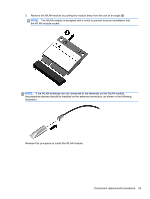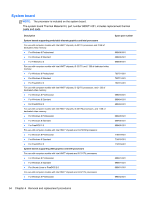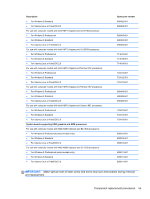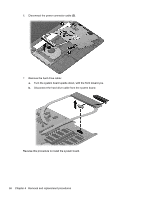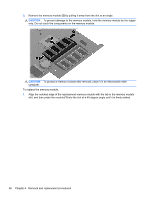HP Pavilion Sleekbook 14-b015dx HP Pavilion Sleekbook 14 and HP Pavilion Ultra - Page 66
Disconnect the hard drive cable from the system board., Turn the system board upside down
 |
View all HP Pavilion Sleekbook 14-b015dx manuals
Add to My Manuals
Save this manual to your list of manuals |
Page 66 highlights
6. Disconnect the power connector cable (3). 7. Remove the hard drive cable: a. Turn the system board upside down, with the front toward you. b. Disconnect the hard drive cable from the system board. Reverse this procedure to install the system board. 58 Chapter 4 Removal and replacement procedures
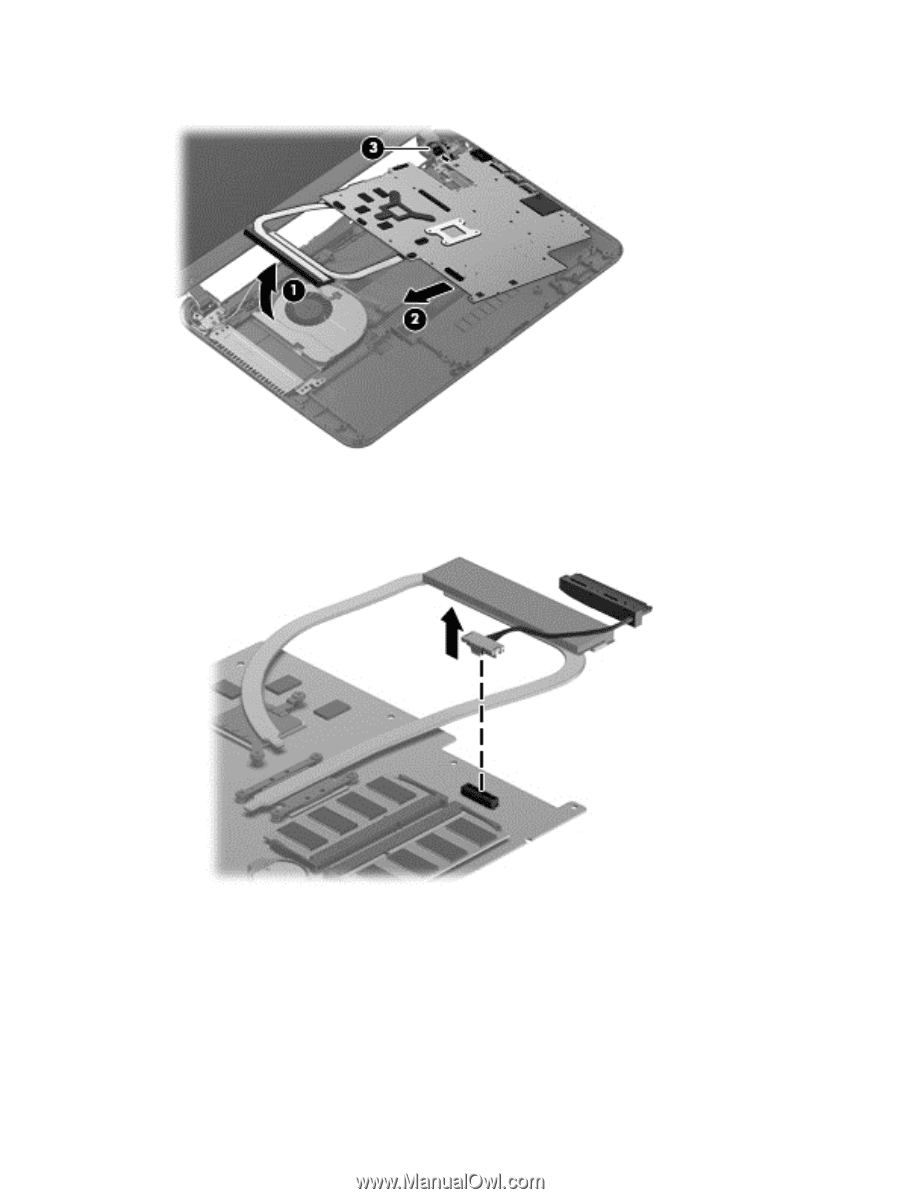
6.
Disconnect the power connector cable
(3)
.
7.
Remove the hard drive cable:
a.
Turn the system board upside down, with the front toward you.
b.
Disconnect the hard drive cable from the system board.
Reverse this procedure to install the system board.
58
Chapter 4
Removal and replacement procedures