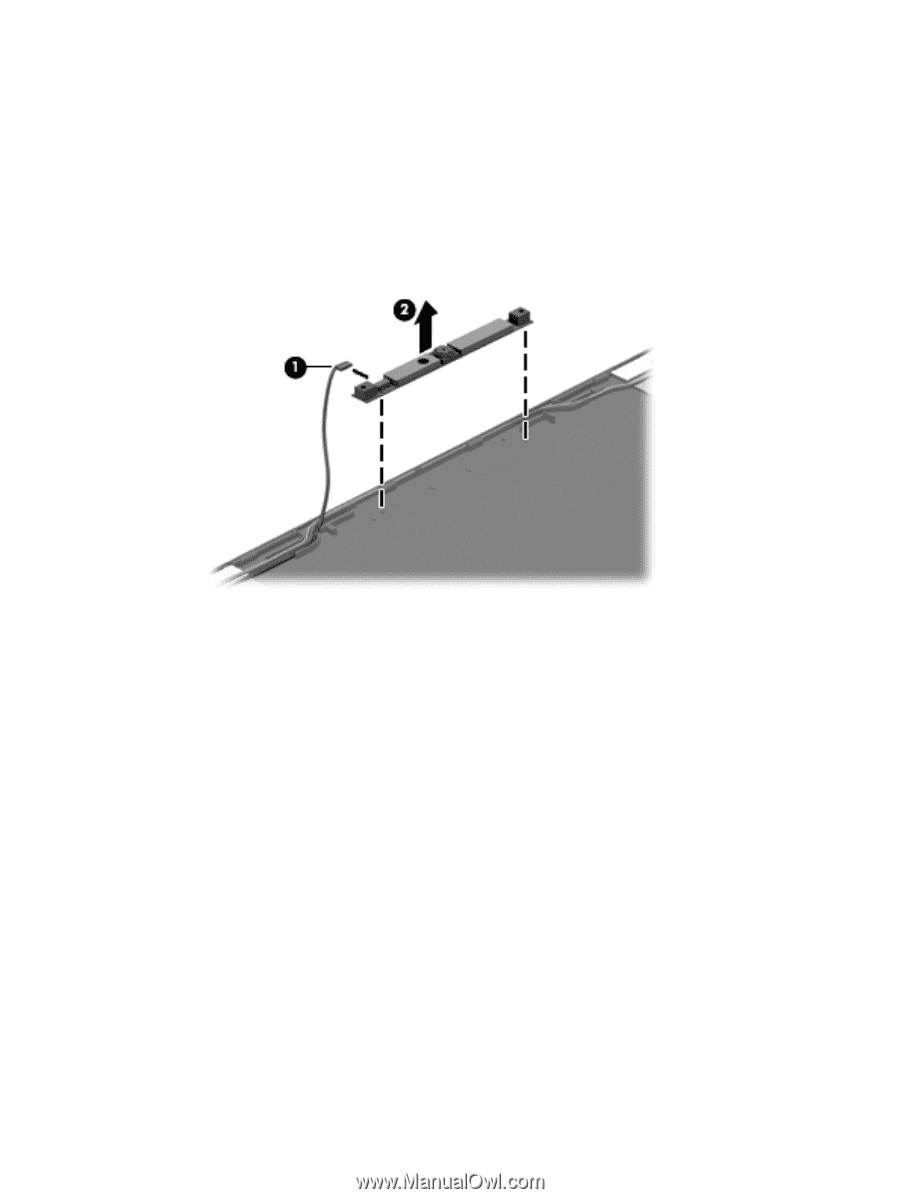HP Pavilion TouchSmart 15-b100 HP Pavilion TouchSmart Sleekbook 15 and HP Pavi - Page 72
that secure the display hinges to, Remove the two top screws
 |
View all HP Pavilion TouchSmart 15-b100 manuals
Add to My Manuals
Save this manual to your list of manuals |
Page 72 highlights
5. If it is necessary to replace the webcam/microphone module: a. Detach and release the webcam/microphone module as far as the webcam/microphone module cable allows. (The webcam/microphone module is attached to the display enclosure with double-sided tape.) b. Disconnect the webcam/microphone cable (1) from the webcam/microphone module. c. Remove the webcam/microphone module (2). The webcam/microphone is available using spare part number 707767-001. 6. If it is necessary to remove the display hinges: a. Remove the two top screws (1) and two bottom screws (2) that secure the display hinges to the display enclosure. b. Remove the display hinges (3). The display hinges are included in the Display Hinge Kit, spare part number 701683-001. 64 Chapter 4 Removal and replacement procedures