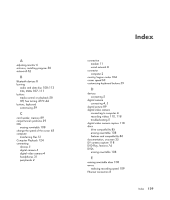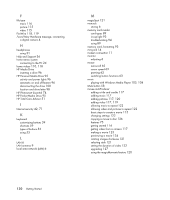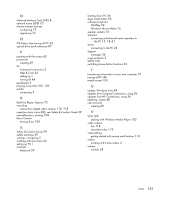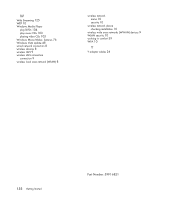HP Pavilion a6000 Getting Started Guide - Page 139
Network Interface Card NIC, Windows Movie Maker
 |
View all HP Pavilion a6000 manuals
Add to My Manuals
Save this manual to your list of manuals |
Page 139 highlights
N Network Interface Card (NIC) 8 network name (SSID) 10 Norton Internet Security configuring 72 registering 72 O Off button, See turning off PC 44 optical drive quick reference 87 P panning with the mouse 62 passwords creating 49 PC front-panel connectors 2 Help & Tools 36 setting up 1 turning off 44 peripherals 2 playing music CDs 103, 105 printer connecting 5 R RealOne Player, features 75 recording videos from digital video camera 110, 118 repetitive strain injury (RSI), see Safety & Comfort Guide 39 rewritable discs, erasing 108 Roxio Creator erasing discs 108 S Safety & Comfort Guide 39 safety warnings 39 scanner, connecting 5 scrolling with the mouse 62 setting up PC 1 shortcuts keyboard 59 shutting down PC 44 sleep mode button 56 software programs DVDPlay 74 Windows Movie Maker 76 speaker systems 16 speakers connecting multichannel audio speakers to the PC 15, 18-31 stereo connecting to the PC 24 Support messages 36 surge protector 2 SVCD 126 switching mouse button functions 63 T transferring information to your new computer 51 turning off PC 44 tweak muvee 124 U update, Windows Vista 48 updates from Compaq Connections, using 36 updates from HP Connections, using 36 updating, system 48 user accounts creating 49 V VCD 126 playing with Windows Media Player 105 video capture live 118 recorded video 118 video editing getting started with muvee autoProducer 116 videos working with home videos 4 volume controls 58 Index 131