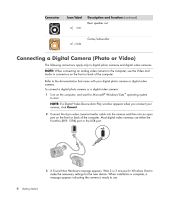Table of Contents
vii
Playing CDs, DVDs, or VCDs
.................................................................
103
Playing Music CDs
.............................................................................................
103
Playing CDs with Windows Media Player
..............................................................
103
Playing DVDs
.....................................................................................................
104
Using country/region codes
............................................................................
104
Playing DVDs with Windows Media Player
............................................................
104
Playing Video CDs (VCDs)
...................................................................................
105
Playing Video CDs (VCDs) with Windows Media Player
..........................................
105
Creating Audio and Data Discs
.............................................................
107
Erasing Rewritable Discs Before Recording
............................................................
108
Working with Audio CDs
....................................................................................
108
Audio CD tips
...............................................................................................
109
Before you begin creating discs
.......................................................................
109
Creating audio CDs
.......................................................................................
109
Creating jukebox discs
...................................................................................
110
Creating video discs
......................................................................................
110
Copying a disc
.............................................................................................
111
Creating data discs
........................................................................................
112
Creating photo (slide show) discs
....................................................................
112
Making a disc label using LightScribe
..............................................................
113
Making a paper disc label
..............................................................................
114
Creating Movies by Using muvee autoProducer
....................................
115
Basic Steps to Make a Movie
...............................................................................
115
Using muvee autoProducer
..................................................................................
116
Getting started
..............................................................................................
116
Capturing video from a digital video camera
....................................................
118
Adding videos
...............................................................................................
119
Adding pictures
.............................................................................................
120
Adding music
................................................................................................
121
Selecting the style
..........................................................................................
121
Changing the settings
.....................................................................................
122
Adding an opening title and closing credits
......................................................
123
Making the movie
..........................................................................................
123
Previewing the movie
.....................................................................................
124
Modifying the movie
......................................................................................
124
Saving the movie project
................................................................................
125
Recording the movie project to disc
.................................................................
126
Upgrading muvee autoProducer
...........................................................................
127
Index
...................................................................................................
129