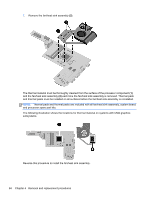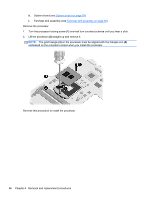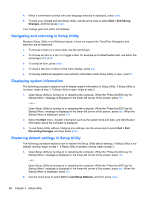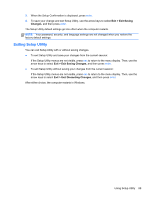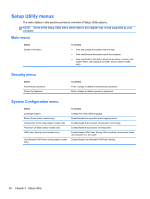HP Pavilion dm4 Maintenance and Service Guide - Page 93
Processor
 |
View all HP Pavilion dm4 manuals
Add to My Manuals
Save this manual to your list of manuals |
Page 93 highlights
Processor NOTE: All processor spare part kits include thermal material. Description Intel Core i7 640M Dual Core processor, 2.80-GHz (SC turbo up to 3.33-GHz), 4-Mb L3 cache) Intel Core i7 620M Dual Core processor, 2.26-GHz (SC turbo up to 3.33-GHz), 4-Mb L3 cache) Intel Core i5 580M Dual Core processor, 2.66-GHz (SC turbo up to 3.33-GHz), 3-MB L3 cache Intel Core i5 560M Dual Core processor, 2.66-GHz (SC turbo up to 3.2-GHz), 3-MB L3 cache Intel Core i5 540M Dual Core processor, 2.53-GHz, (SC turbo up to 3.60-GHz), 3-MB L3 cache) Intel Core i5 520M Dual Core processor, 2.40-GHz (SC turbo up to 2.93-GHz), 3-MB L3 cache) Intel Core i5 480M Dual Core processor, 2.66-GHz, 3-MB L3 cache Intel Core i5 460M Dual Core processor, 2.53-GHz, 3-MB L3 cache Intel Core i5 450M Dual Core processor, 2.40-GHz, 3-MB L3 cache Intel Core i5 430M Dual Core processor, 2.26-GHz, 3-MB L3 cache Spare part number 625286-001 587259-001 625825-001 625824-001 594188-001 594187-001 634693-001 626039-001 613585-001 597624-001 Before removing the processor, follow these steps: 1. Shut down the computer. If you are unsure whether the computer is off or in Hibernation, turn the computer on, and then shut it down through the operating system. 2. Disconnect all external devices connected to the computer. 3. Disconnect the power from the computer by first unplugging the power cord from the AC outlet and then unplugging the AC adapter from the computer. 4. Remove the battery (see Battery on page 42). 5. Remove the following components: a. Hard drive (see Hard drive on page 53) b. WLAN module (see WLAN module on page 47) c. WWAN module (see WWAN module on page 51) d. Optical drive (see Optical drive on page 55) e. Keyboard (see Keyboard on page 57) f. Top cover (see Top cover on page 59) g. Speaker assembly (see Speaker assembly on page 76) h. Power connector cable (see Power connector cable on page 72) i. USB board (see USB board on page 71) j. Display assembly (see Display assembly on page 65) Component replacement procedures 85