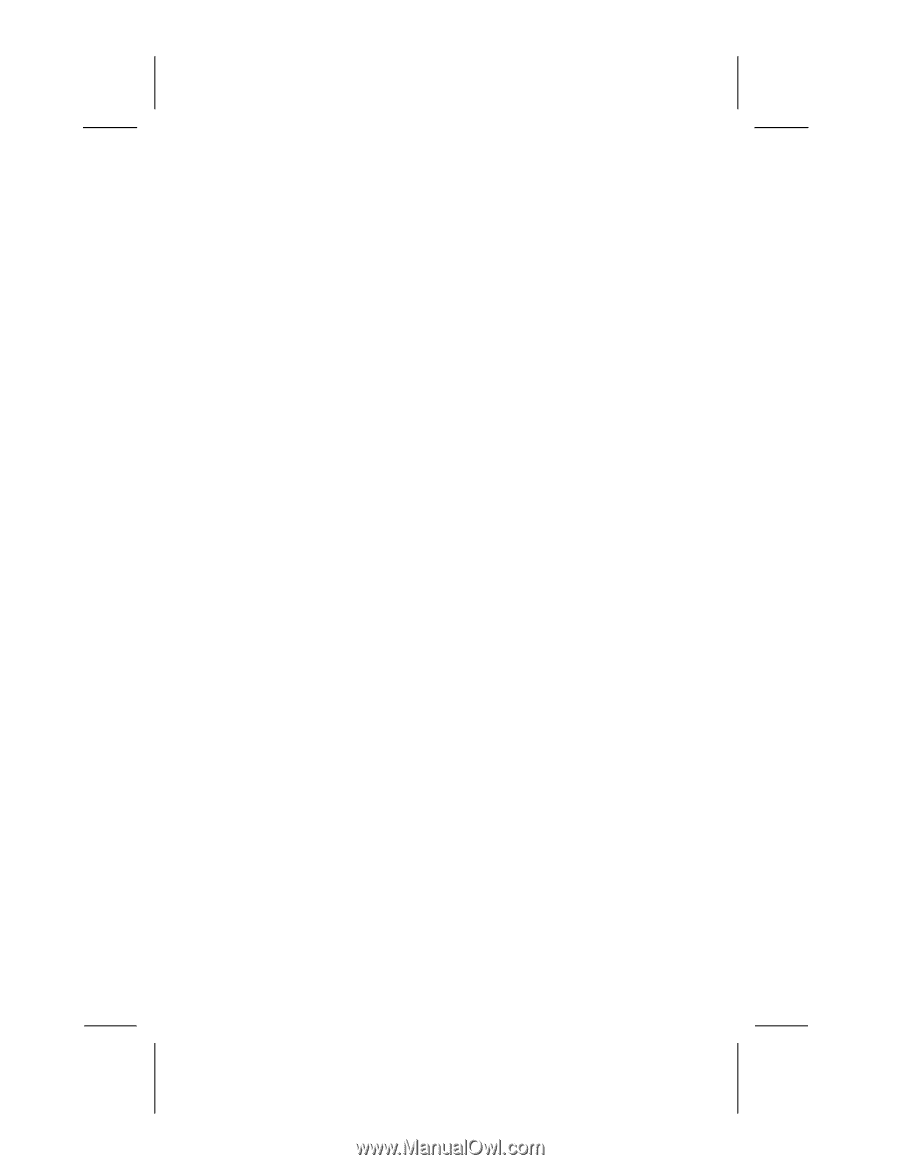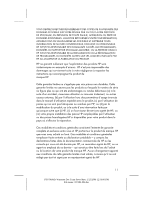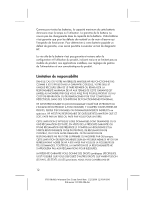HP Pavilion dv4000 Worldwide Limited Warranty and Technical Support - Page 9
Obtaining Service
 |
View all HP Pavilion dv4000 manuals
Add to My Manuals
Save this manual to your list of manuals |
Page 9 highlights
Obtaining Service Replaceable Parts Program Where available, replacement parts can be sent directly to you to fulfill your warranty repair. Once the part arrives, follow the installation instructions provided. If necessary, you may contact customer support, and a technician will assist you over the phone to ensure quick and easy installation. If applicable, follow the instructions provided for returning defective parts to HP. (Available in select regions-refer to the Worldwide Telephone Numbers booklet for the correct phone number for your region.) Mail-in Service If the support specialist determines that hardware repair for your computer is necessary, we will pick up (available in select regions), repair, and return the computer during the Limited Warranty period. The pickup and delivery service utilizes a central repair facility to provide the highest level of repair quality. The central facility has quick access to the HP central parts inventory, proper diagnostic equipment, a controlled environment, and a remanufacturing-like process to ensure quality. If you have questions about packaging requirements when returning your computer for repair, contact customer support. If your computer is not packaged properly, you will be responsible for any damage that occurs during shipping. Mail-in Service with an Authorized Service Provider You have the option to carry your computer into an authorized retailer for repair. To locate a repair facility in your local area, call the customer support center. 7 PSG-Mobile Warranty Doc Team Saved date: 1/25/2006 12:56:00 PM File name: 337484-006.doc