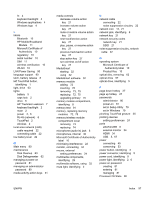HP Pavilion dv5-2100 User Guide - Windows 7 - Page 107
Microsoft Certificate of Authenticity, HP Mobile Broadband
 |
View all HP Pavilion dv5-2100 manuals
Add to My Manuals
Save this manual to your list of manuals |
Page 107 highlights
fn 4 keyboard backlight 4 Windows applications 4 Windows logo 4 L labels Bluetooth 10 HP Mobile Broadband Module 11 Microsoft Certificate of Authenticity 10 regulatory 10 serial number 10 SIM 11 wireless certification 10 WLAN 10 LAN Power Saving 90 language support 90 latch, battery release 8 left TouchPad button, identifying 1 light, drive 63 lights battery 5 caps lock 2 drive 6 HP TrueVision webcam 7 keyboard backlight 2 mute 2 power 2, 6 RJ-45 (network) 6 TouchPad 2 wireless 2 local area network (LAN) cable required 22 connecting cable 22 low battery level 49 M Main menu 90 maintenance Disk Cleanup 63 Disk Defragmenter 62 managing a power-on password 81 managing an administrator password 80 media activity action keys 31 media controls decrease volume action key 27 increase volume action key 27 mute or restore volume action key 27 next track/section action key 27 play, pause, or resume action key 27 previous track/section action key 27 stop action key 27 turn wireless on/off action key 27 MediaSmart starting 32 using 32 MediaSmart software 32 memory module adding 72 inserting 76 removing 73, 75 replacing 72, 75 upgrading primary 75 memory module compartment, identifying 8 memory test 91 memory, replacing memory modules 72, 75 memory/wireless module compartment cover removing 73 replacing 74 microphone (audio-in) jack 6 microphones, internal 30 Microsoft Certificate of Authenticity label 10 minimizing interference 22 monitor, connecting 34 mouse, external setting preferences 24 multimedia components, identifying 29 multimedia software, using 32 mute light, identifying 2 N network cable connecting 22 noise suppression circuitry 22 network icon 12, 21 network jack, identifying 6 network key 21 network security codes network key 21 SSID 21 noise suppression circuitry, network cable 22 O operating system Microsoft Certificate of Authenticity label 10 Product Key 10 optical disc, removing 62 optical drive 57 optical drive, identifying 5 P page down hotkey 27 page up hotkey 27 passwords administrator 80 power-on 81 set in Setup Utility 79 set in Windows 79 pinching TouchPad gesture 25 pointing devices setting preferences 24 ports eSATA/USB 6 external monitor 34 HDMI 34 USB 5, 67 power connecting 45 conserving 53 power button, identifying 3 power connector, identifying 5 power cord, identifying 9 power light, identifying 2, 6 power-on password creating 81 entering 81 managing 81 Processor C6 State 90 ENWW Index 97