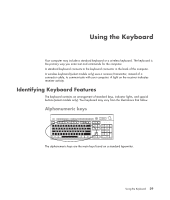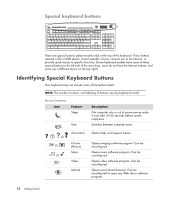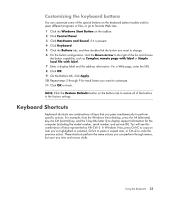HP Pavilion g3100 Getting Started - Page 40
Label, Description, Media control or playback buttons
 |
View all HP Pavilion g3100 manuals
Add to My Manuals
Save this manual to your list of manuals |
Page 40 highlights
Media control or playback buttons Icon Label Description Eject 1 and Opens or closes upper and lower optical drive trays. Eject 2 Rec Starts recording to selected media. Stop Stops media. Play/Pause Plays or pauses media. Prev Next Volume Or Or -+ Rewinds media. Fast-forwards media. Volume knob controls speaker volume: Turn clockwise to increase speaker volume and counterclockwise to decrease volume. NOTE: The Volume knob can continue to be turned, even after maximum volume has been reached. Volume Up and Down buttons controls speaker volume: Press the Volume Up button to increase volume and the Volume Down button to decrease volume. Mute Turns speaker sound on and off. Or 34 Getting Started
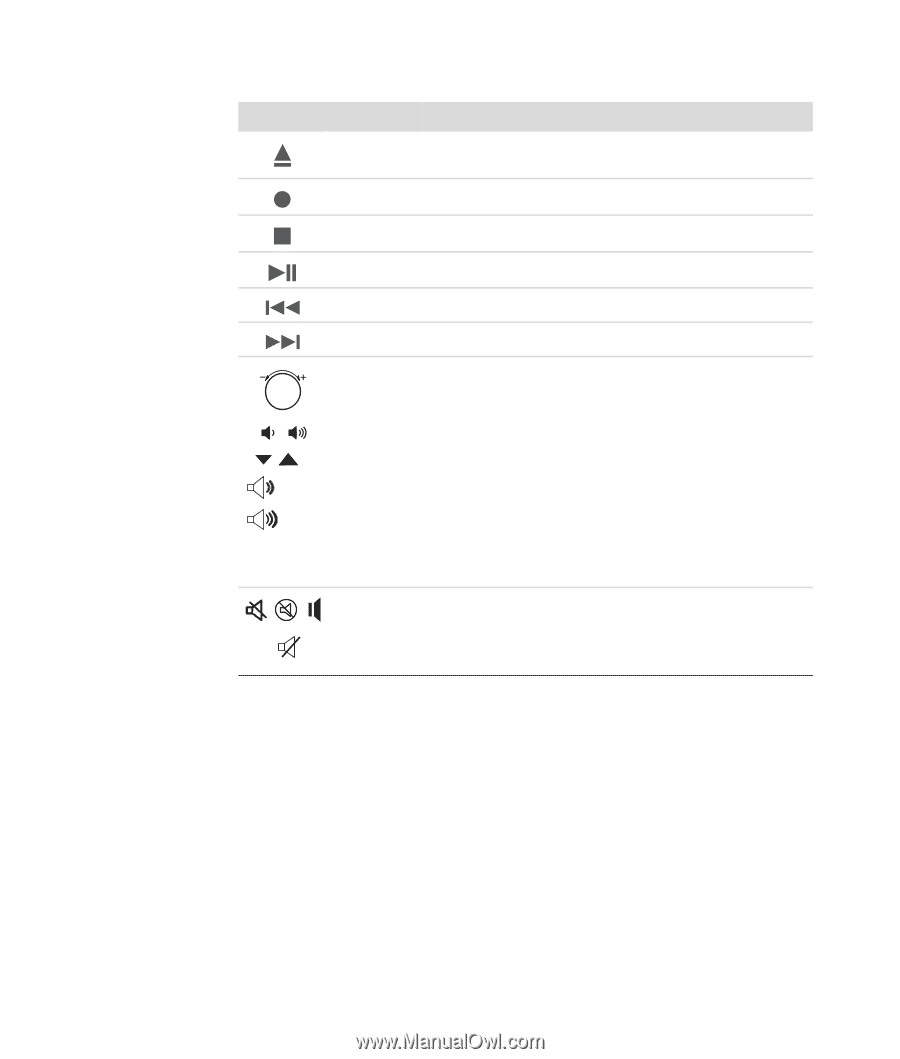
34
Getting Started
Media control or playback buttons
Icon
Label
Description
Eject 1 and
Eject 2
Opens or closes upper and lower optical drive trays.
Rec
Starts recording to selected media.
Stop
Stops media.
Play/Pause
Plays or pauses media.
Prev
Rewinds media.
Next
Fast-forwards media.
Or
Or
–+
Volume
Volume knob controls speaker volume: Turn clockwise to
increase speaker volume and counterclockwise to decrease
volume.
NOTE:
The Volume knob can continue to be turned, even
after maximum volume has been reached.
Volume Up and Down buttons controls speaker volume:
Press the Volume Up button to increase volume and the
Volume Down button to decrease volume.
Or
Mute
Turns speaker sound on and off.