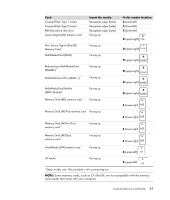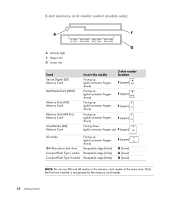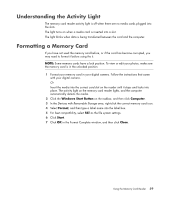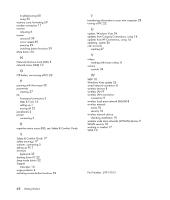HP Pavilion g3100 Getting Started - Page 68
Network Interface Card NIC, Safety & Comfort Guide
 |
View all HP Pavilion g3100 manuals
Add to My Manuals
Save this manual to your list of manuals |
Page 68 highlights
troubleshooting 60 using 55 memory card, formatting 59 modem connection 11 monitor adjusting 6 mouse autoscroll 39 cursor speed 40 panning 39 switching button functions 39 Mute button 34 N Network Interface Card (NIC) 8 network name (SSID) 10 O Off button, see turning off PC 22 P panning with the mouse 39 passwords creating 27 PC front-panel connectors 2 Help & Tools 14 setting up 1 turning off 22 peripherals 2 printer connecting 5 R repetitive strain injury (RSI), see Safety & Comfort Guide S Safety & Comfort Guide 17 safety warnings 17 scanner, connecting 5 setting up PC 1 shortcuts keyboard 35 shutting down PC 22 sleep mode button 32 Support messages 14 surge protector 2 switching mouse button functions 39 T transferring information to your new computer 28 turning off PC 22 U update, Windows Vista 26 updates from Compaq Connections, using 14 updates from HP Connections, using 14 updating, system 26 user accounts creating 27 V videos working with home videos 4 volume controls 34 W WEP 10 Windows Vista update 26 wired network connection 8 wireless devices 8 wireless LAN 9 wireless LAN connection connection 9 wireless local area network (WLAN) 8 wireless network name 10 security 10 wireless network device checking installation 10 wireless wide area networks (WWAN) devices 9 WLAN security 10 working in comfort 17 WPA 10 Part Number: 5991-7013 62 Getting Started