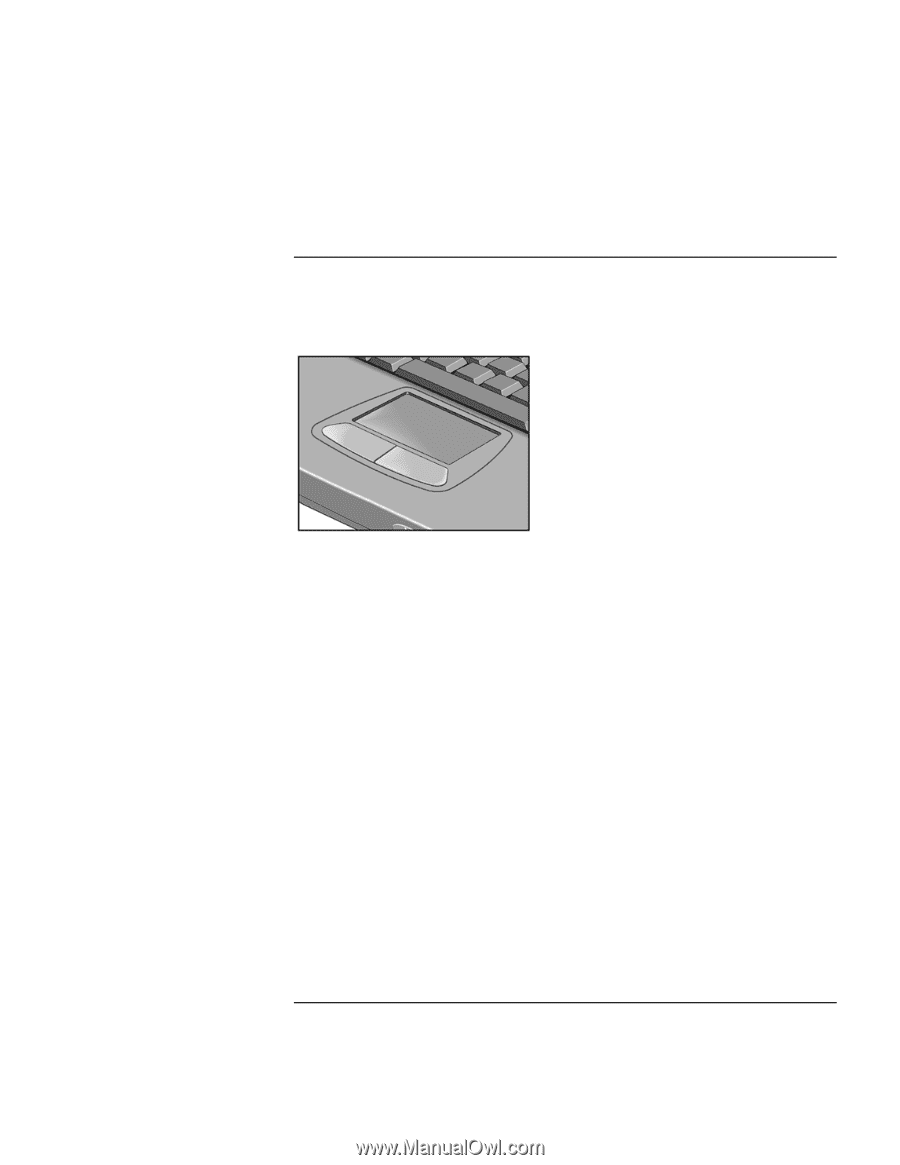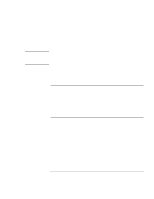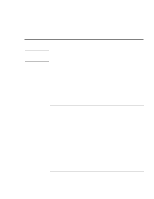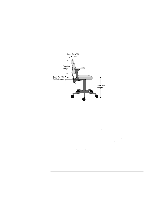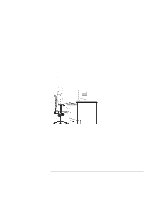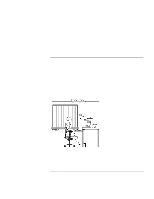HP Pavilion n3290 HP Pavilion Notebook PC N3200 Series- Setup Guide - Page 23
To use the touch pad
 |
View all HP Pavilion n3290 manuals
Add to My Manuals
Save this manual to your list of manuals |
Page 23 highlights
Using the Pavilion Notebook PC Operating the Computer To use the touch pad The touch pad, a touch-sensitive pointing device that controls the motion and speed of the pointer on the screen, is built into your Pavilion. 1. Move a thumb or finger across the touch pad in the direction you want the pointer to move. 2. Use the click buttons, which function like the left and right buttons on a mouse, to make your selection. You can also tap on the touch pad instead of clicking a button. • To open an application, move the pointer over the icon, then press the left button twice rapidly. • To make menu selections, move the pointer to the item and press the left button once. • To open the shortcut menu for an item, move the pointer over the item and click the right button. • To drag an item, move the pointer over the item. Press and hold the left button while you move the pointer to the new location. Release the button. Setup Guide 23