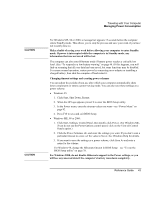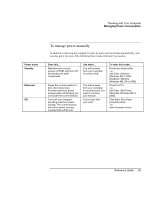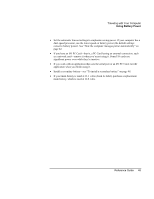HP Pavilion n6490 HP Pavilion Notebook PC N6000 Series - Reference Guide - Page 46
To suspend the computer when closing the display
 |
View all HP Pavilion n6490 manuals
Add to My Manuals
Save this manual to your list of manuals |
Page 46 highlights
Traveling with Your Computer Managing Power Consumption To suspend the computer when closing the display By default, the computer display turns off when you close the display lid. If you prefer, you can instead set the computer so that closing the lid suspends the computer to Standby mode. Windows 2000 1. Click Start, Settings, Control Panel, then double-click Power Options. 2. Click the Advanced tab, then select an option for closing the lid. None means that the computer enters Display-off mode when you close the lid. Windows ME, 95 or 98 1. Click Start, Shut Down, Restart. 2. When the HP logo appears, press F2 to enter the BIOS Setup utility. 3. From the Power menu, choose Lid Switch Mode. 4. Choose Suspend. Closing the lid will then suspend the computer to Standby mode. 5. Press F10 to save and exit BIOS Setup. 46 Reference Guide