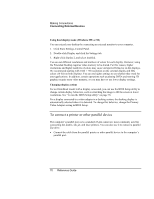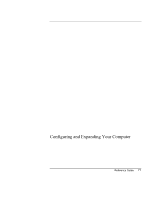HP Pavilion n6490 HP Pavilion Notebook PC N6000 Series - Reference Guide - Page 75
Position your fingers on the platform grips as shown below. Use your thumbs to push
 |
View all HP Pavilion n6490 manuals
Add to My Manuals
Save this manual to your list of manuals |
Page 75 highlights
Making Connections Connecting External Devices 2. Place the computer on the dock platform, with the rear of the computer facing the dock's docking connector. Make sure the computer's PC Card eject buttons are in. 3. Position your fingers on the platform grips as shown below. Use your thumbs to push the computer into the dock until the computer slides into place. Reference Guide 75

Making Connections
Connecting External Devices
Reference Guide
75
2.
Place the computer on the dock platform, with the rear of the computer facing the
dock’s docking connector.
Make sure the computer’s PC Card eject buttons are in
.
3.
Position your fingers on the platform grips as shown below. Use your thumbs to push
the computer into the dock until the computer slides into place.