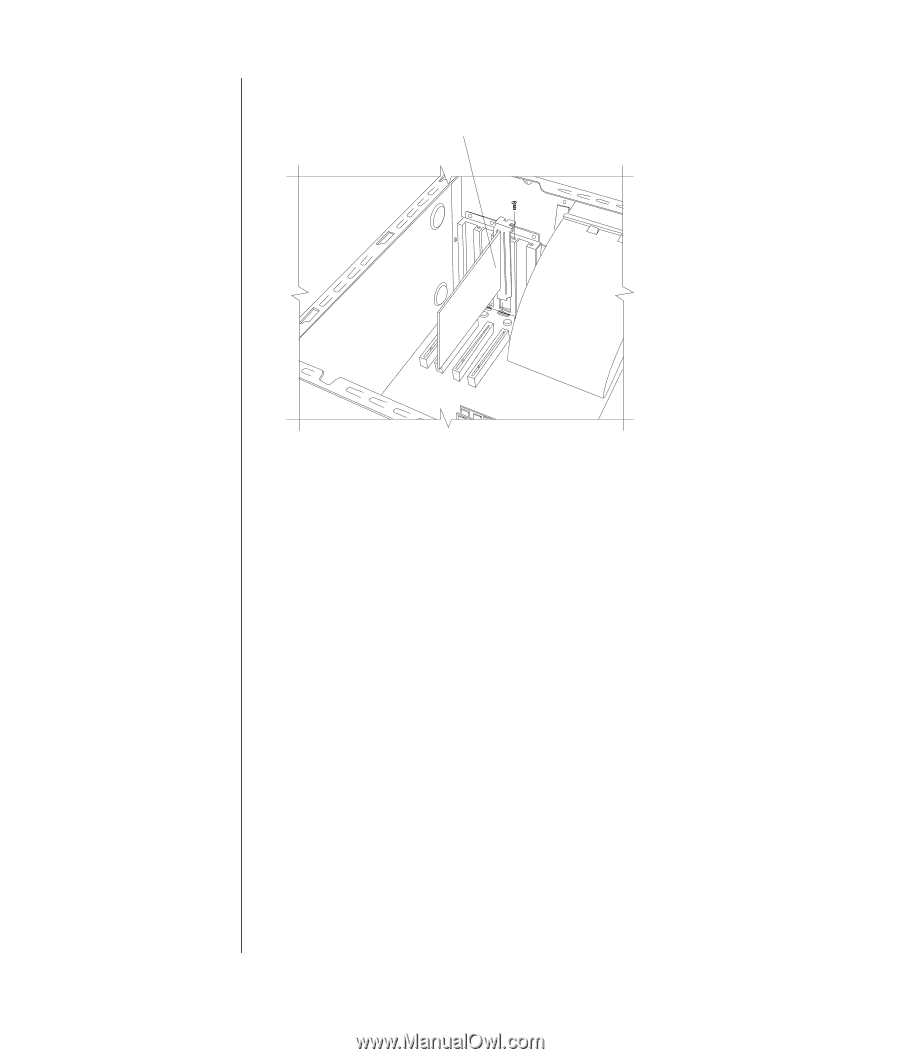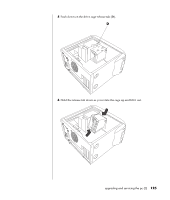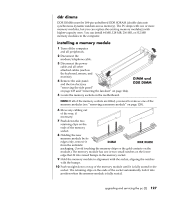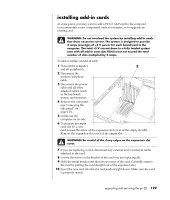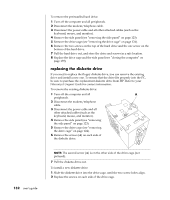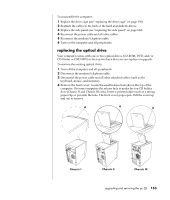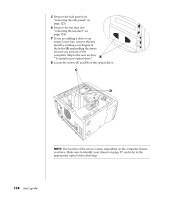HP Pavilion t300 HP Pavilion Desktop PCs - (English) Users Guide 5990-6416 - Page 138
what is plug and play?, if the new card or device isn't working
 |
View all HP Pavilion t300 manuals
Add to My Manuals
Save this manual to your list of manuals |
Page 138 highlights
11 Attach the screw to secure the card you have replaced (F). F To reassemble the computer: 1 Replace the side panel (see "replacing the side panel" on page 142). 2 Reconnect the power cable and all other cables. 3 Reconnect the modem/telephone cable. 4 Turn on the computer and all peripherals. 5 Install any software drivers supplied by the card manufacturer. what is plug and play? "Plug and Play" describes the ability to add and remove add-in cards, memory, and peripherals without any special procedures (such as resetting jumpers and testing for system conflicts). The system BIOS (basic input/output system) finds these components and adds them to the system. You do not have to run the BIOS setup program. if the new card or device isn't working Read through the card manufacturer's installation instructions, and recheck all connections, including those to the card, power supply, keyboard, and monitor. If the problem still exists, run the BIOS setup program and load the default settings, and then save and exit. 130 user's guide