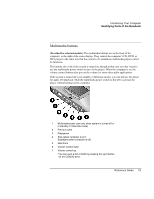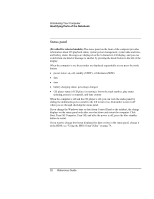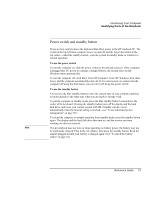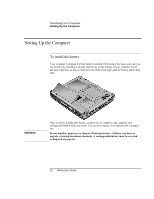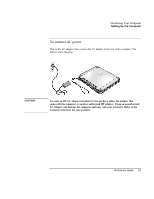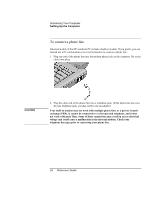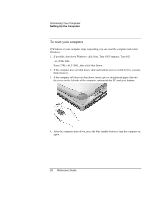HP Pavilion xh535 HP Pavilion Notebook N5400 and XH500 Series PC's - Reference - Page 24
To connect a phone line
 |
View all HP Pavilion xh535 manuals
Add to My Manuals
Save this manual to your list of manuals |
Page 24 highlights
Introducing Your Computer Setting Up the Computer To connect a phone line Selected models of the HP notebook PC include a built-in modem. If you prefer, you can instead use a PC card modem or an external modem to connect a phone line. 1. Plug one end of the phone line into the modem phone jack on the computer. Be sure it clicks into place. CAUTION 2. Plug the other end of the phone line into a telephone jack. (If the phone line does not fit your telephone jack, you may need to use an adapter.) Your built-in modem may not work with multiple phone lines or a private branch exchange (PBX). It cannot be connected to a coin-operated telephone, and it does not work with party lines. Some of these connections may result in excess electrical voltage and could cause a malfunction in the internal modem. Check your telephone line type prior to connecting your phone line. 24 Reference Guide