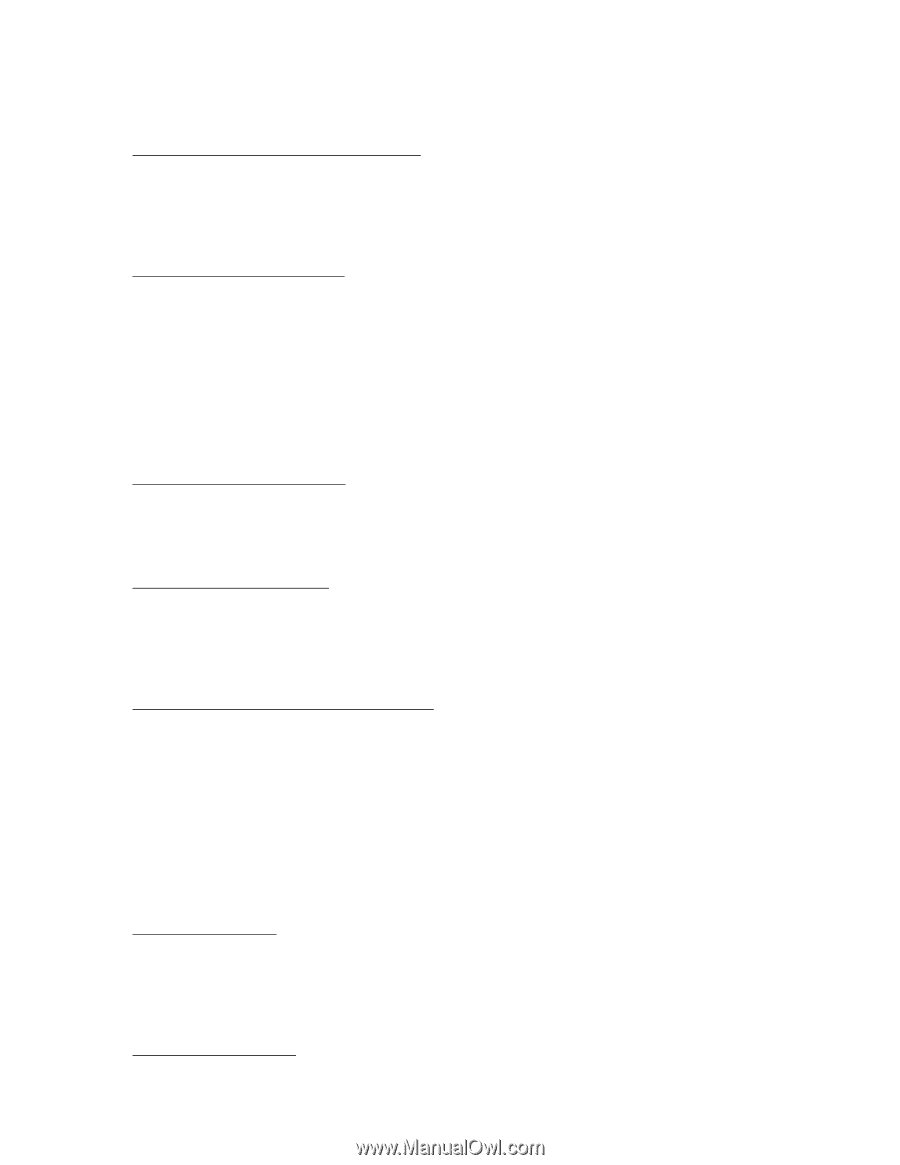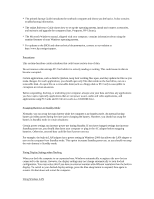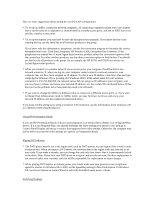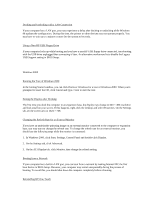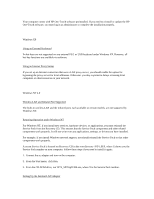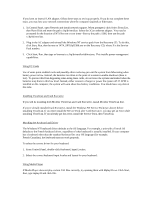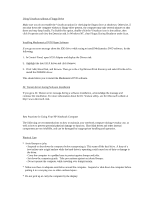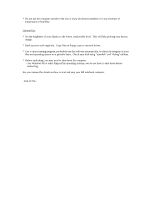HP Pavilion xu100 HP Pavilion Notebook ZU1000 and XU100 Series PC 's- Most Rec - Page 5
In Windows 2000, click Start, Settings, Control Panel and double-click Display.
 |
View all HP Pavilion xu100 manuals
Add to My Manuals
Save this manual to your list of manuals |
Page 5 highlights
Docking and Undocking with a LAN Connection If your computer has a LAN port, you may experience a delay after docking or undocking while Windows 98 updates the configuration. During this time, the pointer or other devices may not operate properly. You may have to wait up to a minute or more for the system to be ready. Using a Non-HP USB Floppy Drive If your computer locks up while booting and you have a non-HP USB floppy drive connected, try rebooting with the USB drive unplugged then connecting it later. An alternative workaround is to disable the Legacy USB Support setting in BIOS Setup. Windows 2000 Running the Tour of Windows 2000 In the Getting Started window, you can click Discover Windows for a tour of Windows 2000. When you're prompted to insert the CD, click Cancel and type c:\tour to start the tour. Setting the Display after Docking The first time you dock the computer in an expansion base, the display may change to 640 × 480 resolution and look small on your screen. If this happens, right-click the desktop and select Properties. On the Settings tab, set the screen area to 1024 × 768. Changing the Refresh Rate for an External Monitor If you have an undesirable pulsating image on an external monitor connected to the computer or expansion base, you may want to change the refresh rate. To change the refresh rate for an external monitor, you should use the following steps while the monitor is connected: 1. In Windows 2000, click Start, Settings, Control Panel and double-click Display. 2. On the Settings tab, click Advanced. 3. On the ATI Display tab, click Monitor, then change the refresh setting. Booting from a Network If your computer has a built-in LAN port, you can boot from a network by making Internal NIC the first boot device in BIOS Setup. However, your computer may restart unexpectedly during the process of booting. To avoid this, you should shut down the computer completely before rebooting. Reinstalling HP One-Touch