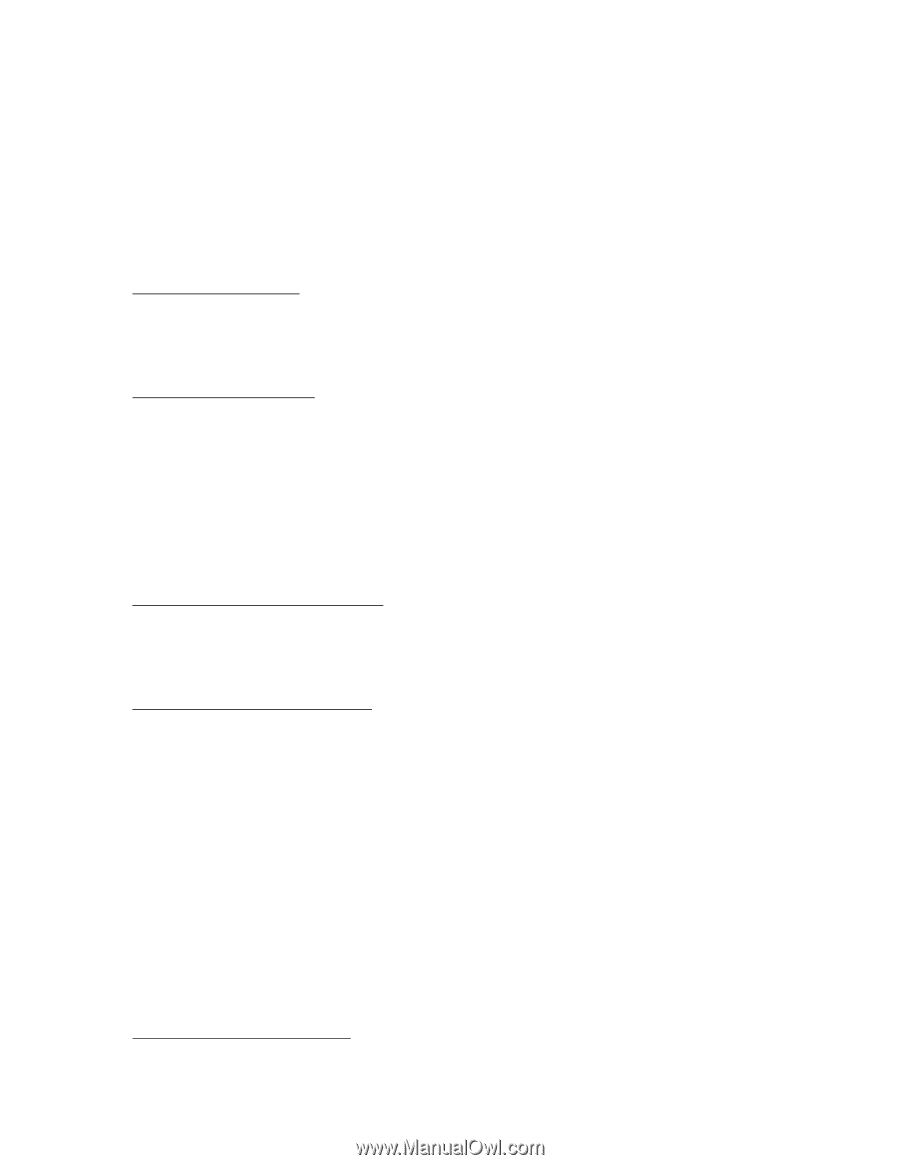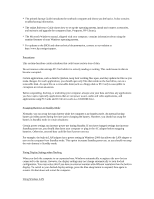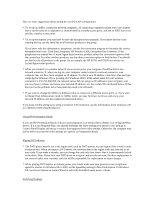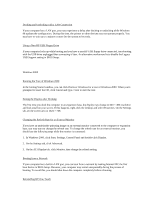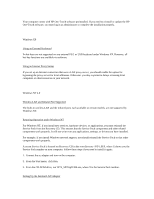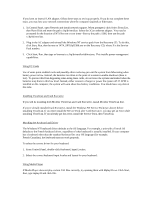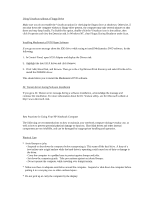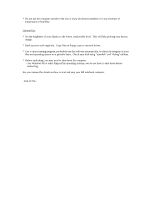HP Pavilion xu100 HP Pavilion Notebook ZU1000 and XU100 Series PC 's- Most Rec - Page 6
From the CD-ROM drive, run \NT4_SP
 |
View all HP Pavilion xu100 manuals
Add to My Manuals
Save this manual to your list of manuals |
Page 6 highlights
Your computer comes with HP One-Touch software preinstalled. If you need to reinstall or update the HP One-Touch software, you must log in as administrator to complete the installation properly. Windows XP Using an External Keyboard Fn hot-keys are not supported on any external PS/2 or USB keyboard under Windows XP. However, all hot-key functions are available via software. Using an Internet Proxy Server If you set up an Internet connection that uses a LAN proxy server, you should enable the option for bypassing the proxy server for local addresses. Otherwise, you may experience delays accessing local computers or other resources on your network. Windows NT 4.0 Wireless LAN and Infrared Not Supported The built-in wireless LAN and the infrared port, each available on certain models, are not supported by Windows NT. Restoring Operation under Windows NT For Windows NT, if you install new services, hardware devices, or applications, you must reinstall the Service Pack from the Recovery CD. This ensures that the Service Pack components and other related components work properly. It will not write over any applications, settings, or drivers you have installed. For example, if you install Windows network support, you should reinstall the Service Pack so that other components work properly. A recent Service Pack is located on Recovery CD in the root directory \NT4_SPX, where X shows you the Service Pack number on your computer. Follow these steps if you need to install it again: 1. Connect the ac adapter and turn on the computer. 2. From the Start menu, click Run. 3. From the CD-ROM drive, run \NT4_SPX\SpXi386.exe, where X is the Service Pack number. Setting Up the Internal LAN Adapter