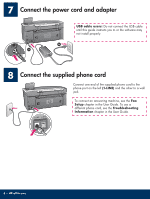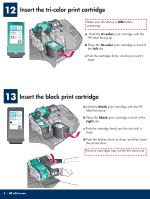HP Photosmart 2700 Setup Guide - Page 4
Press the On button, Open access door, Remove tape from both cartridges
 |
View all HP Photosmart 2700 manuals
Add to My Manuals
Save this manual to your list of manuals |
Page 4 highlights
9 Press the On button On a After you press the On button, the green light flashes, and then becomes solid. This may take up to a minute. b Wait for the print cartridge prompt before continuing. 10 Open access door a Lift the access door. b Press down and lift up the green and black latches on the inside of the HP all-in-one. 11 Remove tape from both cartridges Pull the pink tab to remove the tape from both print cartridges. Do not touch the coppercolored contacts or retape the cartridges. 4 • HP all-in-one

4 • HP all-in-one
9
10
11
Press the On button
a
After you press the
On
button, the green
light flashes, and then becomes solid. This
may take up to a minute.
b
Wait for the print cartridge prompt before
continuing.
On
Open access door
a
Lift the access door.
b
Press down and lift up
the green and black
latches on the inside of
the HP all-in-one.
Remove tape from both cartridges
Pull the pink tab to remove the tape from
both
print cartridges.
Do not touch the copper-
colored contacts or retape the
cartridges.