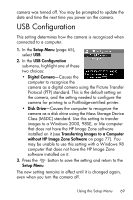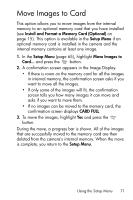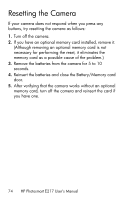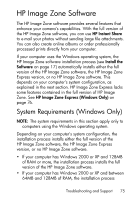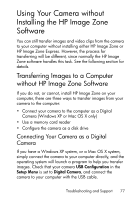HP Photosmart E200 User's Manual - Page 73
Troubleshooting and Support
 |
View all HP Photosmart E200 manuals
Add to My Manuals
Save this manual to your list of manuals |
Page 73 highlights
6 Troubleshooting and Support This chapter contains information on the following topics: • Resetting the camera (page 74) • HP Image Zone software, including system requirements and HP Image Zone Express (page 75) • Using the camera without installing the HP Image Zone software (page 77) • Possible problems, causes, and solutions (page 83) • Error messages on the camera (page 95) • Error messages on the computer (page 104) • Getting assistance from HP, including web and phone support (page 106) NOTE: For more information about solutions to problems mentioned here, as well as any other issues you might have with your camera or the HP Image Zone software, see the HP Customer Support website: www.hp.com/support. Troubleshooting and Support 73

73
Troubleshooting and Support
6
Troubleshooting and
Support
This chapter contains information on the following topics:
°
Resetting the camera (page 74)
°
HP Image Zone software, including system requirements
and HP Image Zone Express (page 75)
°
Using the camera without installing the HP Image Zone
software (page 77)
°
Possible problems, causes, and solutions (page 83)
°
Error messages on the camera (page 95)
°
Error messages on the computer (page 104)
°
Getting assistance from HP, including web and phone
support (page 106)
NOTE:
For more information about solutions to problems
mentioned here, as well as any other issues you might
have with your camera or the HP Image Zone software,
see the HP Customer Support website:
www.hp.com/support
.