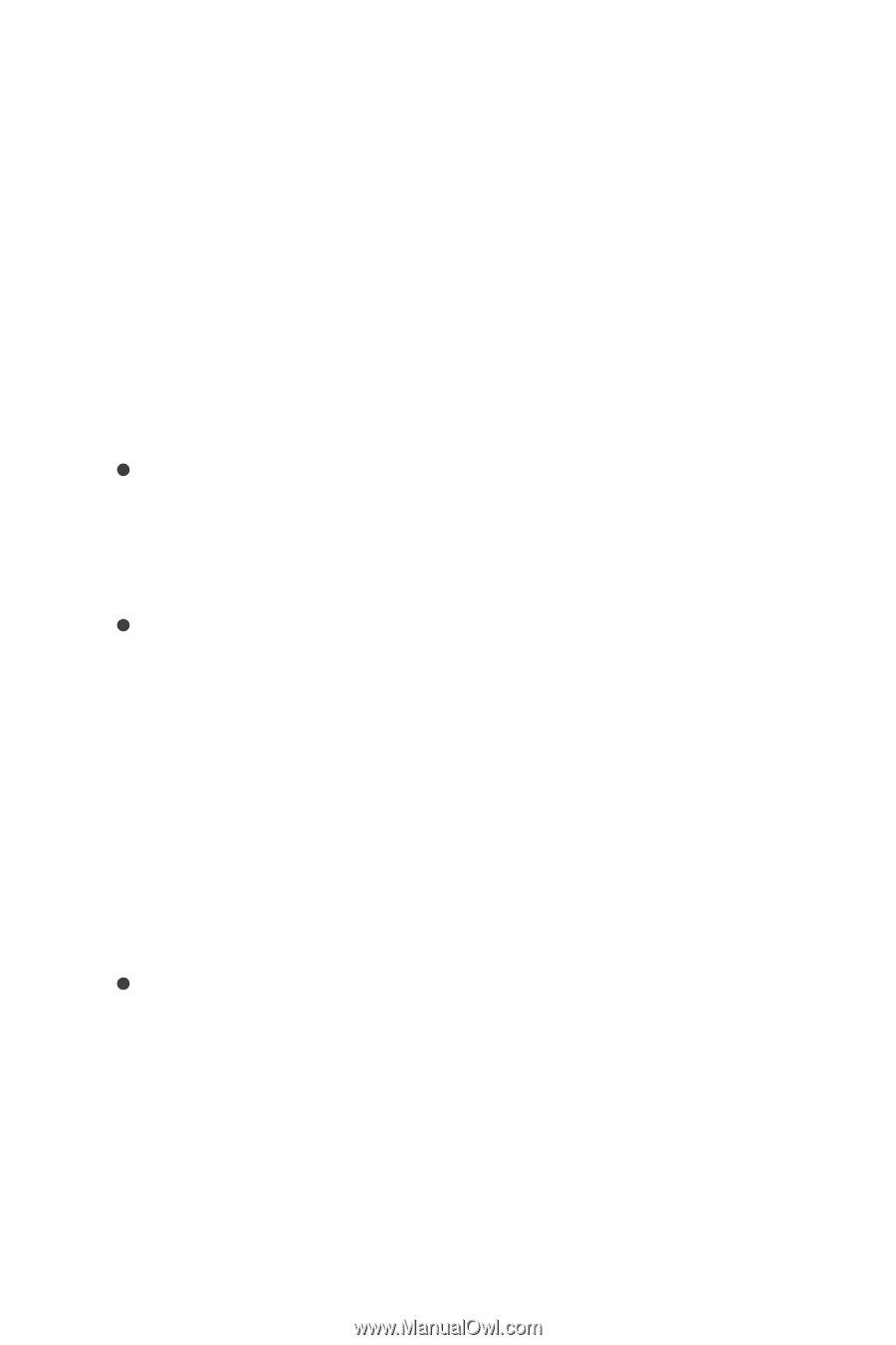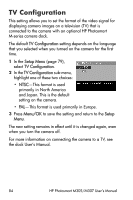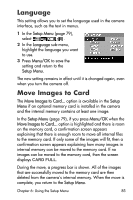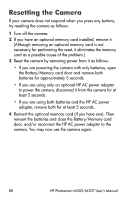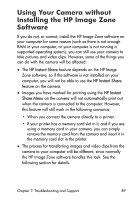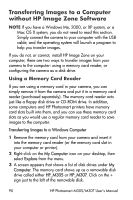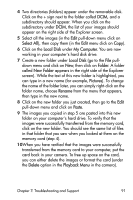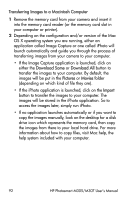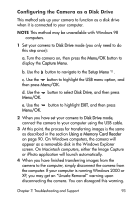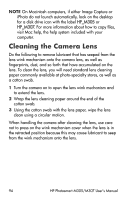HP Photosmart M305 HP Photosmart M305/M307 digital camera with HP Instant Shar - Page 89
Using Your Camera without Installing the HP Image Zone Software - troubleshooting
 |
View all HP Photosmart M305 manuals
Add to My Manuals
Save this manual to your list of manuals |
Page 89 highlights
Using Your Camera without Installing the HP Image Zone Software If you do not, or cannot, install the HP Image Zone software on your computer for some reason (such as there is not enough RAM in your computer, or your computer is not running a supported operating system), you can still use your camera to take pictures and video clips. However, some of the things you can do with the camera will be affected: z The HP Instant Share feature depends on the HP Image Zone software, so if the software is not installed on your computer, you will not be able to use the HP Instant Share feature on the camera. z Images you have marked for printing using the HP Instant Share Menu on the camera will not automatically print out when the camera is connected to the computer. However, this feature will still work in the following scenarios: • When you connect the camera directly to a printer. • If your printer has a memory card slot in it, and if you are using a memory card in your camera, you can simply remove the memory card from the camera and insert it in the memory card slot in the printer. z The process for transferring images and video clips from the camera to your computer will be different, since normally the HP Image Zone software handles this task. See the following section for details. Chapter 7: Troubleshooting and Support 89