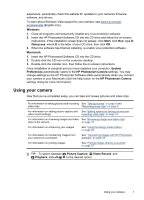5
Using the Design Gallery Menu
Applying artistic effects
.............................................................................................................
22
Modifying colors
........................................................................................................................
23
Adding borders
.........................................................................................................................
23
Cropping images
......................................................................................................................
23
6
Transferring and printing images
Transferring images with HP Photosmart Software
..................................................................
25
Transferring images without HP Photosmart Software
.............................................................
26
Connecting to the computer
...............................................................................................
26
Using a memory card reader
..............................................................................................
27
Printing images directly to a printer
..........................................................................................
27
7
Using HP Photosmart Express
Using the Photosmart Express Menu
.......................................................................................
29
Marking images for printing
......................................................................................................
29
Buying prints online
..................................................................................................................
30
Sharing images
.........................................................................................................................
31
Setting up online destinations in the camera
......................................................................
31
Sending images to online destinations
...............................................................................
31
8
Using the Camera Setup Menu
..............................................................................................
33
9
Troubleshooting
Resetting the camera
...............................................................................................................
34
Problems and solutions
............................................................................................................
34
Camera error messages
...........................................................................................................
39
10
Product support
Helpful websites
.......................................................................................................................
40
Getting assistance
....................................................................................................................
40
A
Managing batteries
Top points about batteries
........................................................................................................
41
Extending battery life
................................................................................................................
41
Safety precautions for using batteries
......................................................................................
41
Power indicators
.......................................................................................................................
42
Battery performance
.................................................................................................................
42
Recharging NiMH batteries
......................................................................................................
43
B
Specifications
Memory capacity
.......................................................................................................................
45
Image quality
............................................................................................................................
45
Index
..............................................................................................................................................
46
2