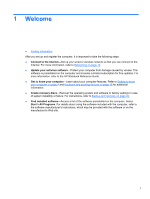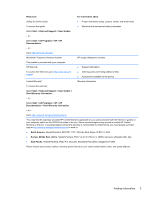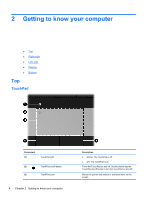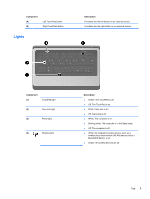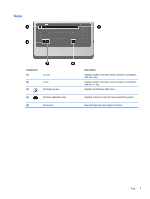HP Presario CQ57-200 Getting Started Compaq Notebook - Windows 7 - Page 10
Getting to know your computer, Top, TouchPad
 |
View all HP Presario CQ57-200 manuals
Add to My Manuals
Save this manual to your list of manuals |
Page 10 highlights
2 Getting to know your computer ● Top ● Right side ● Left side ● Display ● Bottom Top TouchPad Component (1) TouchPad light (2) TouchPad on/off button (3) TouchPad zone 4 Chapter 2 Getting to know your computer Description ● Amber: The TouchPad is off. ● Off: The TouchPad is on. Turns the TouchPad on and off. Quickly double-tap the TouchPad on/off button to turn the TouchPad on and off. Moves the pointer and selects or activates items on the screen.

2
Getting to know your computer
●
Top
●
Right side
●
Left side
●
Display
●
Bottom
Top
TouchPad
Component
Description
(1)
TouchPad light
●
Amber: The TouchPad is off.
●
Off: The TouchPad is on.
(2)
TouchPad on/off button
Turns the TouchPad on and off. Quickly double-tap the
TouchPad on/off button to turn the TouchPad on and off.
(3)
TouchPad zone
Moves the pointer and selects or activates items on the
screen.
4
Chapter 2
Getting to know your computer