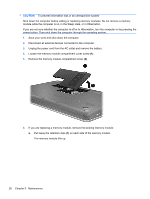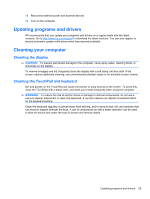HP Presario CQ57-200 Getting Started Compaq Notebook - Windows 7 - Page 30
Installing a hard drive, to the computer.
 |
View all HP Presario CQ57-200 manuals
Add to My Manuals
Save this manual to your list of manuals |
Page 30 highlights
8. Lift the hard drive (3) out of the hard drive bay. Installing a hard drive 1. Insert the hard drive (1) into the hard drive bay. 2. Replace the 4 hard drive screws (2). 3. Connect the hard drive cable (3) to the computer. 4. Align the tabs on the hard drive cover (1) with the notches on the computer. 5. Close the cover (2). 24 Chapter 5 Maintenance

8.
Lift the hard drive
(3)
out of the hard drive bay.
Installing a hard drive
1.
Insert the hard drive
(1)
into the hard drive bay.
2.
Replace the 4 hard drive screws
(2)
.
3.
Connect the hard drive cable
(3)
to the computer.
4.
Align the tabs on the hard drive cover
(1)
with the notches on the computer.
5.
Close the cover
(2)
.
24
Chapter 5
Maintenance