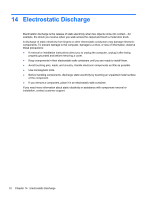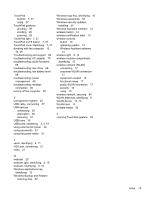HP Presario CQ58-100 User Guide - Page 85
Windows Backup and Restore, Wireless Assistant software
 |
View all HP Presario CQ58-100 manuals
Add to My Manuals
Save this manual to your list of manuals |
Page 85 highlights
TouchPad buttons 7, 27 using 27 TouchPad gestures pinching 29 scrolling 29 zooming 29 TouchPad light 7, 27 TouchPad on/off button 7, 27 TouchPad zone, identifying 7, 27 traveling with the computer 13, 34, 49 Troubleshooting and support 66 troubleshooting; AC adapter 70 troubleshooting; audio functions 69 troubleshooting; disc drive 66 troubleshooting; low battery level 69 troubleshooting; power management 69 troubleshooting; wireless connection 66 turning off the computer 35 U unresponsive system 35 USB cable, connecting 37 USB devices connecting 36 description 36 removing 37 USB hubs 36 USB ports, identifying 3, 4, 19 using external AC power 34 using passwords 51 using the power meter 31 Windows logo key, identifying 10 Windows passwords 52 Windows security updates, installing 54 Wireless Assistant software 14 wireless button 14 wireless certification label 13 wireless controls button 14 operating system 14 Wireless Assistant software 14 wireless light 8, 14 wireless module compartment, identifying 12 wireless network (WLAN) connecting 17 corporate WLAN connection 17 equipment needed 16 functional range 17 public WLAN connection 17 security 16 using 15 wireless network, securing 54 WLAN antennas, identifying 6 WLAN device 13, 15 WLAN label 13 writable media 30 Z zooming TouchPad gesture 29 V vents, identifying 4, 11 VGA port, connecting 21 video 21 W webcam 20 webcam light, identifying 6, 19 webcam, identifying 6, 19 Windows applications key, identifying 10 Windows Backup and Restore restoring files 62 Index 75