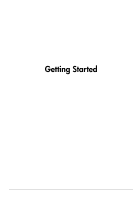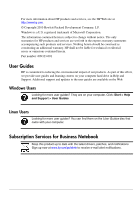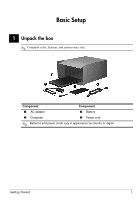HP ProBook 5320m Getting Started - Windows XP - Page 6
Insert the battery, Connect the computer to external power
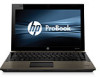 |
View all HP ProBook 5320m manuals
Add to My Manuals
Save this manual to your list of manuals |
Page 6 highlights
Basic Setup 2 Insert the battery Å WARNING: To reduce potential safety issues, use only the AC adapter or battery provided with the computer, a replacement AC adapter or battery provided by HP, or a compatible AC adapter or battery purchased as an accessory from HP. 3 Connect the computer to external power 2 Getting Started

2
Getting Started
Basic Setup
Å
WARNING:
To reduce potential safety issues, use only the AC adapter or battery
provided with the computer, a replacement AC adapter or battery provided by HP,
or a compatible AC adapter or battery purchased as an accessory from HP.
2
Insert the battery
3
Connect the computer to external power