HP ProBook 5320m HP ProBook Notebook PC User Guide - Windows Vista - Page 141
TXT Intel Trusted Execution, AHCI Advanced Host Controller - charging problem
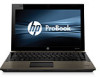 |
View all HP ProBook 5320m manuals
Add to My Manuals
Save this manual to your list of manuals |
Page 141 highlights
regulatory information regulatory label 12 wireless certification labels 12 release latch, battery 8 restore security defaults 127 restore the factory settings 123 RJ-45 (network) jack, identifying 7 RJ-45 (network) lights, identifying 7 run-in test 124 S S-Video 31 SATA (Serial Advanced Technology Attachment) devices AHCI (Advanced Host Controller Interface) 125 IDE (Integrated Drive Electronics) 125 screen brightness hotkeys 33 screen image, switching 31 scrolling regions, TouchPad 2 SD Card 79 Secondary Battery Fast Charge 125 security protecting the computer 85 wireless 16 security cable slot, identifying 6 Security menu allow reset of HP ProtectTools security keys 123 always prompt for HP SpareKey enrollment 123 Automatic DriveLock 124 change password 123 Disk Sanitizer 124 DriveLock 123 fingerprint reader reset 123 HP Sparekey 123 HP Sparekey enrollment 123 password policy 123 set up BIOS administrator password 123 System IDs 124 user management 123 serial number, computer 11 set security level 127 setup of WLAN 16 setup utility File menu 123 navigating and selecting 121 restoring factory settings 122 Security menu 123 System Configuration menu 124 System Diagnostics menu 124 setup, computer 1 shut down 62 SIM inserting 19 removing 20 Sleep exiting 49 initiating 49 Sleep hotkey 32 slots memory module 81 security cable 6 SIM 8, 19 SoftPaqs, downloading 106 software BIOS update 105 deployment 113 Disk Cleanup 66 Disk Defragmenter 66 HP Connection Manager 15 recovery 113 updates 114 updating programs and drivers 106 Wireless Assistant 15 speakers, identifying 6, 37 start-up test 124 storing battery 60 subscriber identity module (SIM) slot, identifying 8 switch, internal display 9 System Configuration menu 124 System Diagnostics menu 124 system fan 125 system IDs 124 system information 123 system information hotkey 28 T temperature 60 TouchPad buttons 2 cleaning 120 identifying 1 scrolling regions 2 using 27 TPM Embedded Security 124 traveling with the computer 12, 60 troubleshooting wireless network problems 23 turning off the computer 62 TXT (Intel Trusted Execution Technology) 125 U Unified Extensible Firmware Interface (UEFI) mode 126 unresponsive system 62 updates, software 114 USB cable, connecting 73 USB devices connecting 73 description 73 removing 74 stopping 74 USB hubs 73 USB legacy support 74, 121, 125 USB port, powered 75, 76 USB ports, identifying 6, 73 user password 86 using wireless devices 13 V vents, identifying 6, 7, 8 video transmission types 31 video, recording 9 Virtualization Technology 125 volume hotkeys 38 volume, adjusting 38 W Web sites HP System Software Manager 117 HP Universal Print Driver 118 webcam 9, 37 webcam properties, adjusting 48 Windows applications key, identifying 5 Index 131












