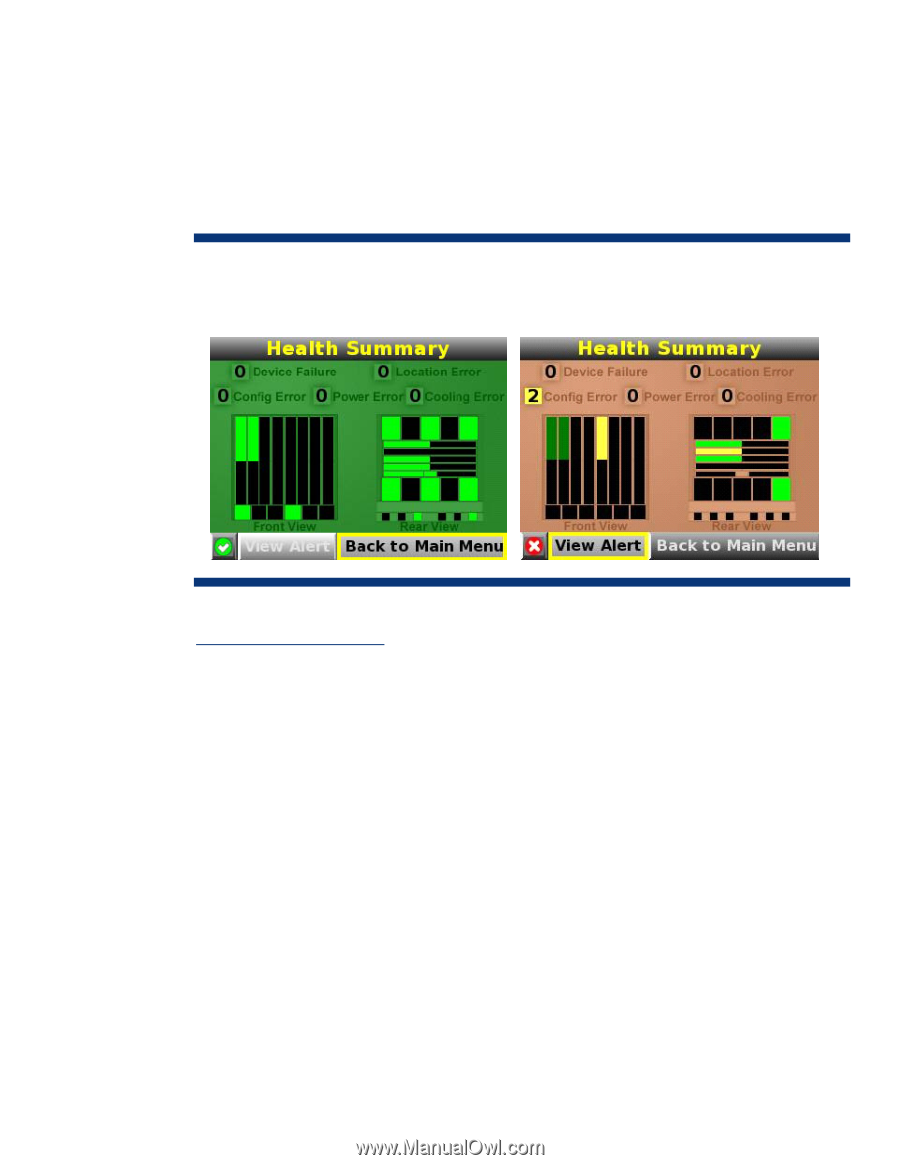HP ProLiant BL495c HP BladeSystem c-Class SAN connectivity technology brief - Page 10
Onboard Administrator Health Summary screens for the HP BladeSystem c7000 Enclosure
 |
View all HP ProLiant BL495c manuals
Add to My Manuals
Save this manual to your list of manuals |
Page 10 highlights
HP BladeSystem c-Class enclosures include an HP Onboard Administrator. The Onboard Administrator provides run-time management and configuration of all components in the enclosure. When the system is booted, the Onboard Administrator of the enclosure checks the configuration of server blades and interconnect modules for errors. The system status, including interconnect data, appears on the HP Insight Display at the front of the enclosure. Figure 7 shows sample screen displays from the HP Insight Display of the c7000 enclosure. A display highlighted in green indicates no errors; a display highlighted in amber indicates that an error has been detected. Figure 7. Onboard Administrator Health Summary screens for the HP BladeSystem c7000 Enclosure No errors Error condition For more information, refer to the c-Class enclosure installation and user guides available at www.hp.com/servers/blades. 10