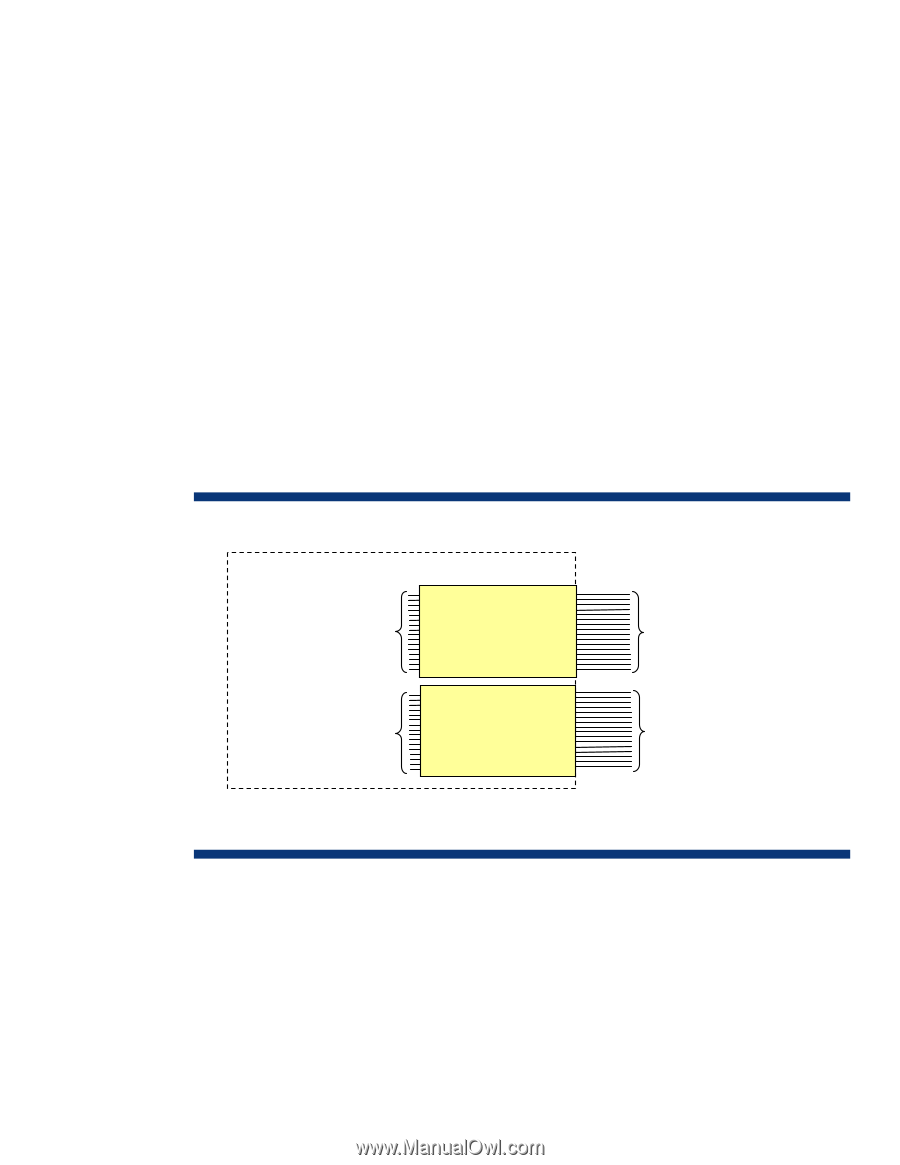HP ProLiant BL495c HP BladeSystem c-Class SAN connectivity technology brief - Page 13
Selecting interconnect module types, Connecting with pass-thru modules, switches are required.
 |
View all HP ProLiant BL495c manuals
Add to My Manuals
Save this manual to your list of manuals |
Page 13 highlights
Selecting interconnect module types The optimum type of interconnect module for use in a system will be determined by several factors such as SAN proximity, fabric size, number of server blades to be connected, and performance and availability goals. Pre-existing SAN attributes also affect the choice of interconnects. Connecting with pass-thru modules The HP 4Gb FC Pass-Thru Module provides a solution for connecting server blades to a SAN when the customer does not want to deploy Fibre Channel switches in the BladeSystem enclosure. Such a choice may increase the number of SFPs and optical cables used. This solution may be desirable if only a small number of the server blades in the enclosure will ever require a SAN connection. Each pass-thru module provides dedicated paths between up to 16 server blades and an equal number of SAN switch ports or SAN target ports. Note that the one-to-one nature of the pass-thru module means that connecting an external port directly to a SAN device will provide only one FC path for a server blade. A typical infrastructure would include an external switch that connects the pass-thru ports to the SAN device. For redundant paths between a server blade and a SAN device, two pass-thru modules and two external SAN switches are required. There is a direct relationship between the server HBA ports and the external ports on the pass-thru module. No switching is provided by a pass-thru module. Each server HBA port has only one external port available on a pass-thru module. Figure 9. Pass-thru connectivity for the HP BladeSystem c-Class enclosure HP BladeSystem c-Class enclosure Internal FC ports 1-16 to server blades (devices 1-8, port 1) (devices 9-16 port 1)* HP pass-thru interconnect module (bay 2†, 3, 5*, or 7*) External FC Ports 1-16 Internal FC ports 1-16 to server blades (devices 1-8, port 2) (devices 9-16, port 2)* HP pass-thru interconnect module (bay 2†, 4, 6*, or 8*) External FC Ports 1-16 *c7000 enclosure only †c3000 enclosure only Note that mapping is direct between the device bays (server blades) and the external ports on each pass-thru module (HBA in server 1 to external FC port 1, HBA in server 2 to external FC port 2, etc.). 13