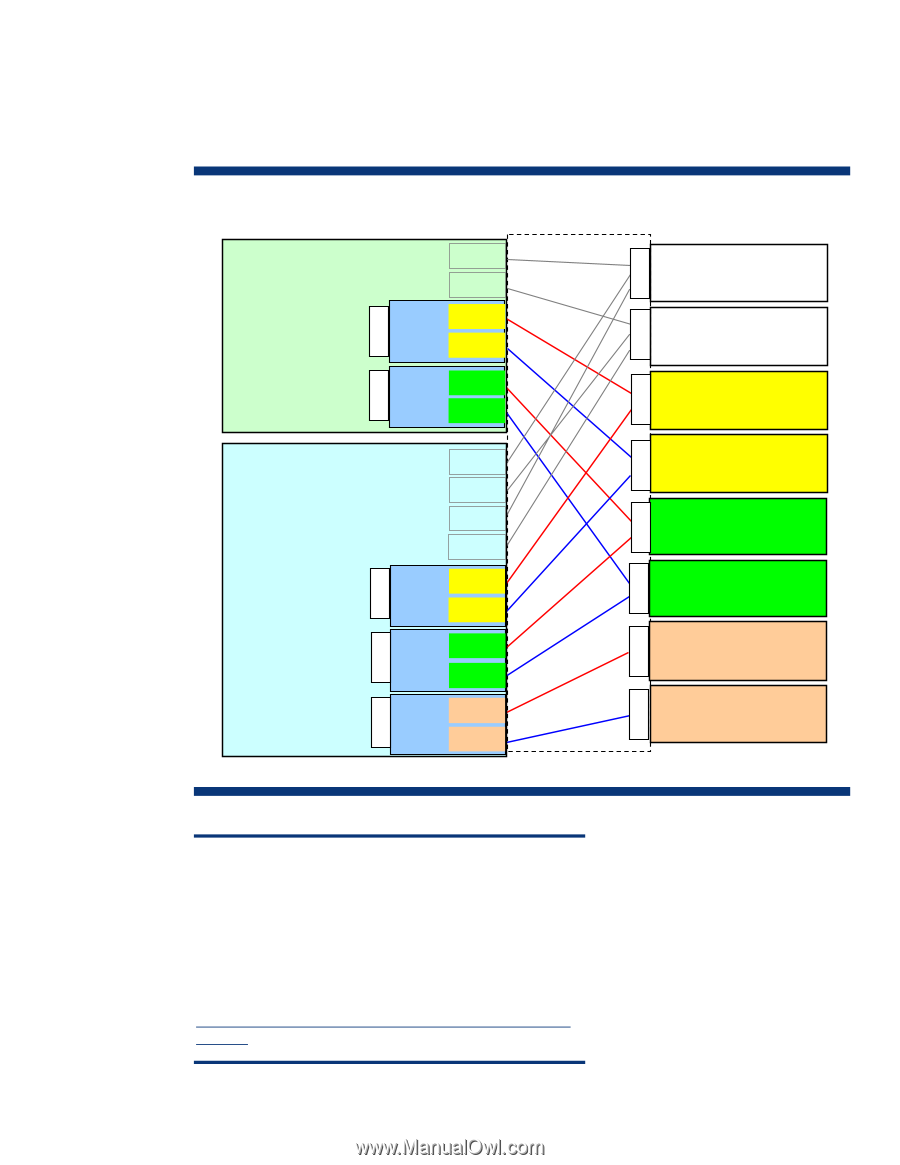HP ProLiant BL495c HP BladeSystem c-Class SAN connectivity technology brief - Page 8
blade offers redundancy and enhanced throughput.
 |
View all HP ProLiant BL495c manuals
Add to My Manuals
Save this manual to your list of manuals |
Page 8 highlights
Figure 5 shows the mapping of the FC connectivity options for the c7000 enclosure. Figure 5 illustrates the maximum FC connection capability of the c7000 enclosure. In practice, server blades can support a mix of mezzanine cards of different interface types (FC, Ethernet, or InfiniBand) simultaneously within the enclosure. Having two or more FC HBA mezzanine cards on each server blade offers redundancy and enhanced throughput. Figure 5. Mapping of server blade FC HBA ports (1x port connectivity) in the HP c7000 Enclosure Half-height server blade (one of up to 16) Slot 2 Slot 1 NIC 1 NIC 2 FC HBA mezz card 1 Port 1 Port 2 FC HBA mezz card 2 Port 1 Port 2 Full-height server blade (one of up to 8) Slot 3 Slot 2 Slot 1 NIC 1 NIC 2 NIC 3 NIC 4 FC HBA mezz card 1 Port 1 Port 2 FC HBA mezz card 2 Port 1 Port 2 FC HBA mezz card 3 Port 1 Port 2 Midplane Bay 8 Bay 7 Bay 6 Bay 5 Bay 4 Bay 3 Bay 2 Bay 1 Ethernet module Ethernet module Pass-thru, Virtual Connect, or SAN switch Pass-thru, Virtual Connect, or SAN switch Pass-thru, Virtual Connect, or SAN switch Pass-thru, Virtual Connect, or SAN switch Pass-thru, Virtual Connect, or SAN switch Pass-thru, Virtual Connect, or SAN switch NOTE: The mezzanine slot fabric designation of all blades in a given enclosure must be consistent. For example, the mezzanine card installed in slot 1 of each blade must be the same technology (FC, Ethernet, or InfiniBand) to work with the FC, Ethernet, or InfiniBand interconnect modules in interconnect bays 3 and 4. However, it is not mandatory that every server blade include a mezzanine card if a connection to a fabric is not required by a server. Technical information for c-Class enclosures is available at http://h71028.www7.hp.com/enterprise/cache/316735-0-0-0121.html 8