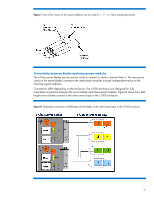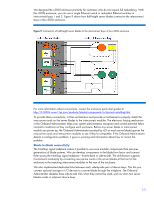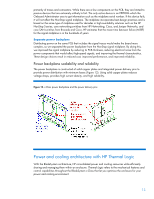HP ProLiant BL620c HP BladeSystem c-Class architecture - Page 10
Blade-to-blade connectivity
 |
View all HP ProLiant BL620c manuals
Add to My Manuals
Save this manual to your list of manuals |
Page 10 highlights
We designed the c3000 enclosure primarily for customers who do not require full redundancy. With the c3000 enclosure, you can use a single Ethernet switch or redundant Ethernet switches in interconnect bays 1 and 2. Figure 9 shows how half-height server blades connect to the interconnect bays in the c3000 enclosure. Figure 9. Connection of half-height server blades to the interconnect bays in the c3000 enclosure For more information about connections, review the enclosure quick start guides at http://h18004.www1.hp.com/products/blades/components/c-class-tech-installing.html. To provide these connections, c-Class architecture must provide a mechanism to properly match the mezzanine cards on the server blades to the interconnect modules. The electronic keying mechanism in the Onboard Administrator helps your system administrators recognize and correct potential fabric mismatch conditions as they configure each enclosure. Before any server blade or interconnect module can power up, the Onboard Administrator (assisted by iLO on each server blade) queries the mezzanine cards and interconnect modules to see if they're compatible. If the Onboard Administrator detects a configuration problem, it gives a warning and information about how to correct the problem. Blade-to-blade connectivity The NonStop signal midplane makes it possible to use more modular components than previous generations of blade systems. We can develop components in the blade form factor and connect them across the NonStop signal midplane-front-to-back or side-to-side. The architecture supports front-to-back modularity by connecting mezzanine cards in the server blades at the front of the enclosure to the matching interconnect modules in the rear of the enclosure. We also implemented dedicated links between each side-by-side pair of device bays. This lets you connect optional storage or I/O devices to a server blade through the midplane. The Onboard Administrator disables these side-to-side links when they cannot be used, such as when two server blades reside in adjacent device bays. 10