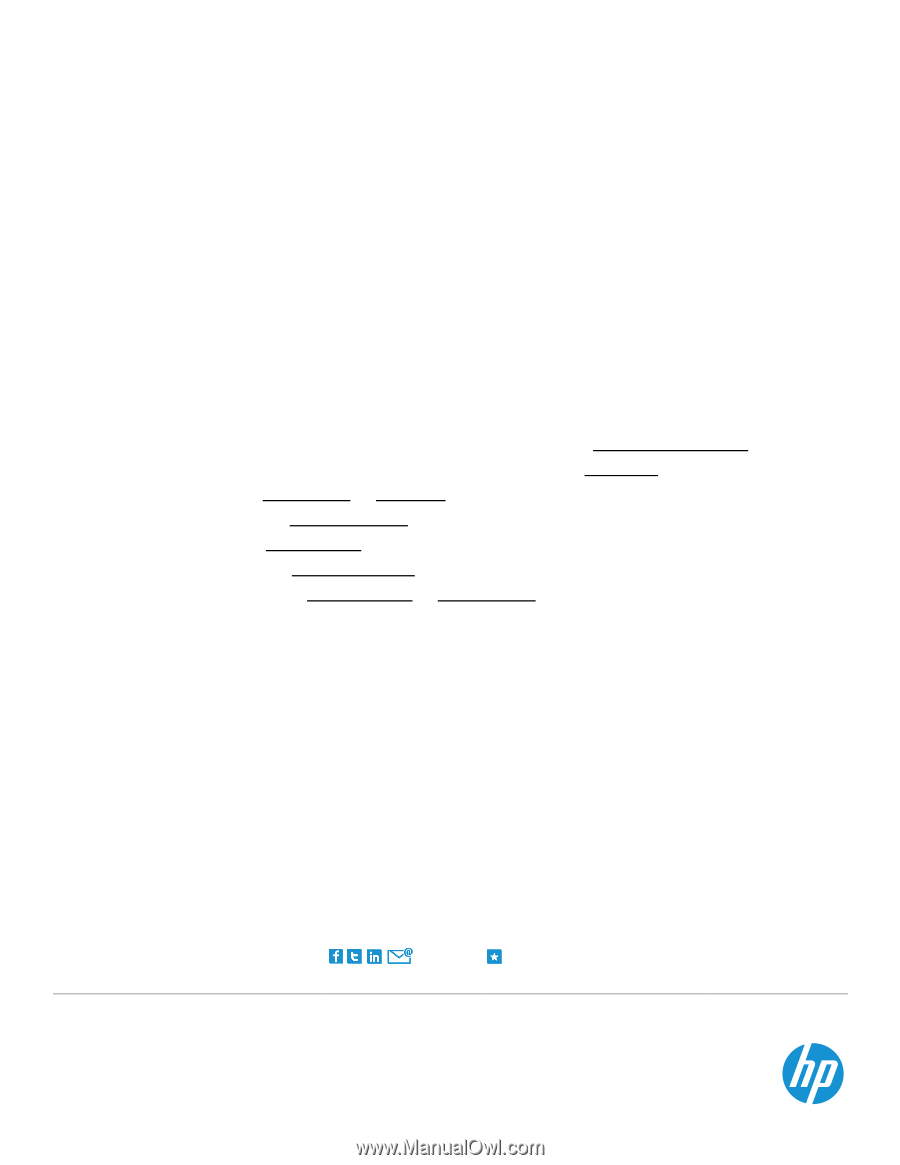HP ProLiant WS460c HP Hardware Accelerated Graphics for Desktop Virtualization - Page 32
HP Remote Graphics Software—remoting protocol, Resources, Sign up for updates, Learn more
 |
View all HP ProLiant WS460c manuals
Add to My Manuals
Save this manual to your list of manuals |
Page 32 highlights
Technical white paper | HP Hardware Accelerated Graphics for Desktop Virtualization HP Remote Graphics Software-remoting protocol Remote workstations are breaking free of network limitations with HP Remote Graphics Software (RGS) 6.0. HP RGS is the collaboration and remote desktop solutions for serious workstation users and their most demanding applications. All applications run natively on the remote workstation and take full advantage of its graphics resources. The desktop of the remote workstation is transmitted over a standard network to a window on a local computer using advanced image compression technology specifically designed for digital imagery, text and high frame rate video applications. A local keyboard and mouse are supported as well as redirection of most USB1 devices to provide an interactive, high performance workstation experience. Advanced Features in HP RGS 6.0: • Advanced Video Compression for a significant reduction in network bandwidth usage • Support for Linux environments • Improved WAN performance with integrated HP Velocity technology With HP RGS there are no monthly fees, the Receiver is a free download, and the Sender is free on HP Z Workstations and EliteBook Workstations. A license is required to run the HP RGS Sender on all other support hardware. Only existing HP RGS customers can purchase upgrade licenses to HP RGS 6.0. For new HP RGS customers please contact your HP Account representative for more details. Resources To read more about HP ProLiant WS460c Gen8 Graphics Server Blade, go to hp.com/go/bladeworkstation To learn more about HP Client Virtualization reference architectures, go to hp.com/go/cv HP and Citrix, hp.com/go/citrix and citrix.com/hp Citrix XenDesktop, citrix.com/xendesktop Citrix XenApp, citrix.com/xenapp Microsoft Hyper-V, microsoft.com/hyper-v HP and VMware View, hp.com/go/vmware and vmware.com/view Learn more at hp.com/go/cv Sign up for updates hp.com/go/getupdated Share with colleagues Rate this document © Copyright 2012-2013 Hewlett-Packard Development Company, L.P. The information contained herein is subject to change without notice. The only warranties for HP products and services are set forth in the express warranty statements accompanying such products and services. Nothing herein should be construed as constituting an additional warranty. HP shall not be liable for technical or editorial errors or omissions contained herein. Intel, Pentium, and Intel Xeon are trademarks of Intel Corporation in the U.S. and other countries. Microsoft and Windows are U.S. registered trademarks of the Microsoft group of companies. ATI is a trademark of Advanced Micro Devices, Inc. 4AA4-1701ENW, December 2013, Rev. 3