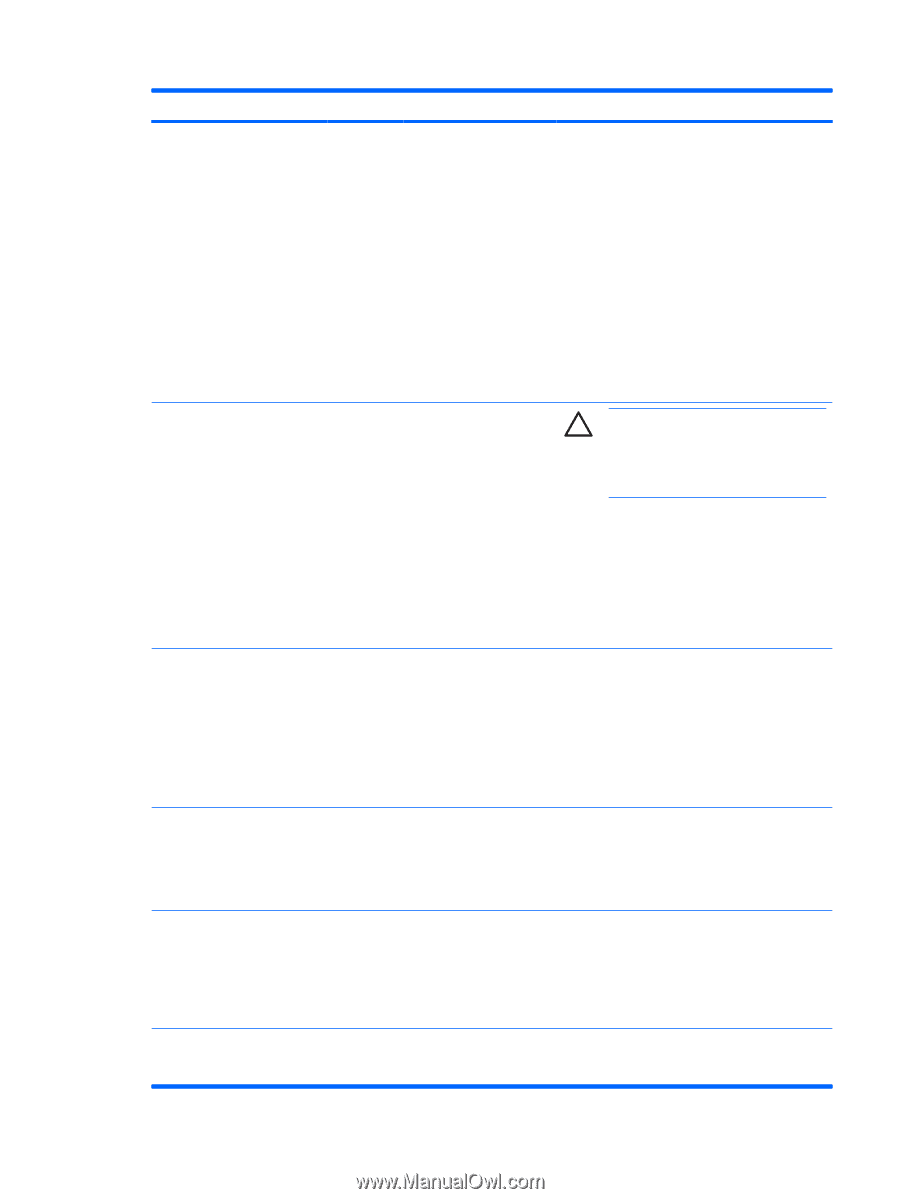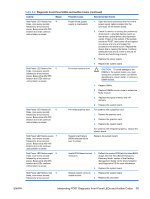HP Rp5700 Troubleshooting Guide - Page 61
Interpreting POST Diagnostic Front Panel LEDs and Audible Codes
 |
UPC - 884420470731
View all HP Rp5700 manuals
Add to My Manuals
Save this manual to your list of manuals |
Page 61 highlights
Table A-2 Diagnostic Front Panel LEDs and Audible Codes (continued) Activity Beeps Possible Cause Recommended Action Red Power LED flashes four 4 times, once every second, followed by a two second pause. Beeps stop after fifth iteration but LEDs continue until problem is solved. Power failure (power supply is overloaded). 1. Open the hood and ensure the 4 or 6-wire power supply cable is seated into the connector on the system board. 2. Check if a device is causing the problem by removing ALL attached devices (such as hard drives, optical drives, and expansion cards). Power on the system. If the system enters the POST, then power off and replace one device at a time and repeat this procedure until failure occurs. Replace the device that is causing the failure. Continue adding devices one at a time to ensure all devices are functioning properly. 3. Replace the power supply. 4. Replace the system board. Red Power LED flashes five 5 times, once every second, followed by a two second pause. Beeps stop after fifth iteration but LEDs continue until problem is solved. Pre-video memory error. CAUTION: To avoid damage to the DIMMs or the system board, you must unplug the computer power cord before attempting to reseat, install, or remove a DIMM module. 1. Reseat DIMMs. 2. Replace DIMMs one at a time to isolate the faulty module. 3. Replace third-party memory with HP memory. 4. Replace the system board. Red Power LED flashes six 6 times, once every second, followed by a two second pause. Beeps stop after fifth iteration but LEDs continue until problem is solved. Pre-video graphics error. For systems with a graphics card: 1. Reseat the graphics card. 2. Replace the graphics card. 3. Replace the system board. For systems with integrated graphics, replace the system board. Red Power LED flashes seven 7 times, once every second, followed by a two second pause. Beeps stop after fifth iteration but LEDs continue until problem is solved. System board failure (ROM detected failure prior to video). Replace the system board. Red Power LED flashes eight 8 times, once every second, followed by a two second pause. Beeps stop after fifth iteration but LEDs continue until problem is solved. Invalid ROM based on bad 1. checksum. Reflash the system ROM with the latest BIOS image. See the "Boot Block Emergency Recovery Mode" section of the Desktop Management Guide on the Documentation and Diagnostics CD for more information. 2. Replace the system board. Red Power LED flashes nine 9 times, once every second, followed by a two second System powers on but is unable to boot. 1. Replace the system board. 2. Replace the processor. ENWW Interpreting POST Diagnostic Front Panel LEDs and Audible Codes 55