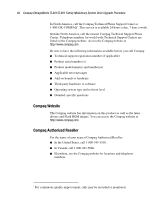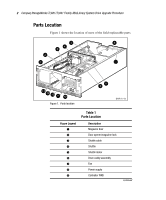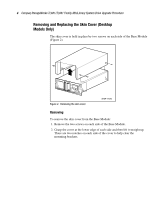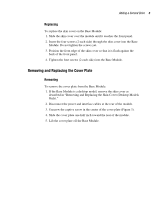HP SW TL881 DLT Mini-Lib/1 Compaq StorageWorks TL881/TL891 Family MiniLibrary - Page 12
Removing and Replacing the Skin Cover (Desktop Models Only), Removing
 |
View all HP SW TL881 DLT Mini-Lib/1 manuals
Add to My Manuals
Save this manual to your list of manuals |
Page 12 highlights
4 Compaq StorageWorks TL881/TL891 Family MiniLibrary System Drive Upgrade Procedure Removing and Replacing the Skin Cover (Desktop Models Only) The skin cover is held in place by two screws on each side of the Base Module (Figure 2). Figure 2. Removing the skin cover SHR-1720 Removing To remove the skin cover from the Base Module: 1. Remove the two screws on each side of the Base Module. 2. Grasp the cover at the lower edge of each side and then lift it straight up. There are two notches on each side of the cover to help clear the mounting brackets.

4
Compaq StorageWorks TL881/TL891 Family MiniLibrary System Drive Upgrade Procedure
Removing and Replacing the Skin Cover (Desktop
Models Only)
The skin cover is held in place by two screws on each side of the Base Module
(Figure 2).
Figure 2.
Removing the skin cover
Removing
To remove the skin cover from the Base Module:
1.
Remove the two screws on each side of the Base Module.
2.
Grasp the cover at the lower edge of each side and then lift it straight up.
There are two notches on each side of the cover to help clear the
mounting brackets.
SHR-1720