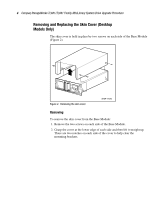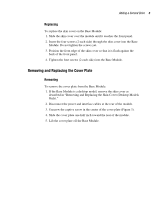HP SW TL881 DLT Mini-Lib/1 Compaq StorageWorks TL881/TL891 Family MiniLibrary - Page 17
Installing the Second Tape Drive
 |
View all HP SW TL881 DLT Mini-Lib/1 manuals
Add to My Manuals
Save this manual to your list of manuals |
Page 17 highlights
Adding a Second Drive 9 4. Connect the drive 0 and drive 1 RS-422 cables 3 to the controller PWB. 5. Connect the drive power cable 2 to the power supply connector. 6. Connect the SCSI cable connectors 1 to the controller SCSI extension cable. 7. Replace the cover plate as described in "Removing and Replacing the Cover Plate." Installing the Second Tape Drive To install the second tape drive: 1. Remove the four 6-32 sems pan-head Phillips screws 7 that hold the blank panel in place in the drive caddy assembly; there are two on the top of the assembly (Figure 4) and two on the bottom of the assembly. 2. Slide the blank panel out of the drive caddy assembly. 3. Disconnect the RS-422 cable that is located toward the front on the top of the drive. Lift the cable clear of the cable clamps and set it aside. 4. Install the door lever on the flattened shaft at the bottom of the drive. 5. Slide the drive 6 into the drive caddy assembly. Position the drive so the threaded holes in the top and bottom of the drive are aligned with the screw holes. 6. Install the four 6-32 sems pan-head Phillips screws that were removed in Step 1. 7. Connect the unused connector on the power Y-cable to the drive just installed.