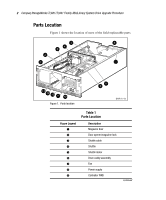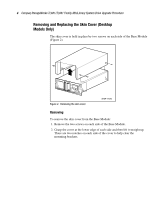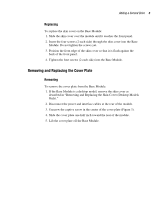HP SW TL881 DLT Mini-Lib/1 Compaq StorageWorks TL881/TL891 Family MiniLibrary - Page 15
Removing, Cover Plate.
 |
View all HP SW TL881 DLT Mini-Lib/1 manuals
Add to My Manuals
Save this manual to your list of manuals |
Page 15 highlights
Adding a Second Drive 7 Removing To remove the drive caddy assembly from the Base Module: 1. Remove the cover plate as described in "Removing and Replacing the Cover Plate." 2. Disconnect the SCSI cable connectors ( 1 Figure 4) from the controller SCSI extension cable. 5 7 2 7 1 5 3 6 4 4 Figure 4. Drive caddy SHR-1722

Adding a Second Drive
7
Removing
To remove the drive caddy assembly from the Base Module:
1.
Remove the cover plate as described in “Removing and Replacing the
Cover Plate.”
2.
Disconnect the SCSI cable connectors (
1
Figure 4) from the controller
SCSI extension cable.
1
5
5
4
7
4
7
2
6
3
Figure 4.
Drive caddy
SHR-1722