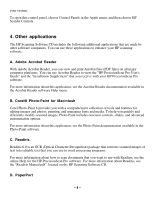HP Scanjet 5370c HP Scanjet 5370 scanner - (English) HP Precision Scan Pro for - Page 8
Other applications - manual
 |
View all HP Scanjet 5370c manuals
Add to My Manuals
Save this manual to your list of manuals |
Page 8 highlights
your system. To open this control panel, choose Control Panels in the Apple menu, and then choose HP ScanJet Controls. 4. Other applications The HP Scanning Software CD includes the following additional applications that are made by other software companies. You can use these applications to enhance your HP scanning software. A. Adobe Acrobat Reader With Adobe Acrobat Reader, you can view and print Acrobat files (PDF files) on all major computer platforms. You can use Acrobat Reader to view the "HP PrecisionScan Pro User's Guide" and the "Installation Supplement" that you receive with your HP PrecisionScan Pro software. For more information about this application, see the Acrobat Reader documentation available in the Acrobat Reader software Help menu. B. Corel® Photo-Paint for Macintosh Corel Photo-Paint 8 provides you with a comprehensive collection of tools and features for editing images and photos, painting, and managing fonts and media. To help you quickly and efficiently modify scanned images, Photo-Paint includes onscreen controls, sliders, and advanced customization options. For more information about this application, see the Photo-Paint documentation available in the Photo-Paint software. C. Readiris Readiris 6.0 is an OCR (Optical Character Recognition) package that converts scanned images of text into editable text that you can use in word processing programs. For more information about how to scan documents that you want to use with Readiris, see the online Help for the HP PrecisionScan Pro software. For more information about Readiris, see the "Readiris Manual.pdf", located on the HP Scanning Software CD. D. PaperPort - 8 -