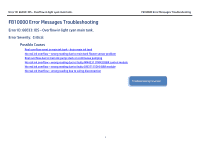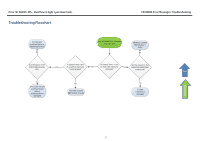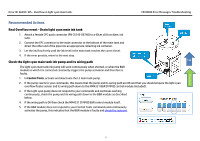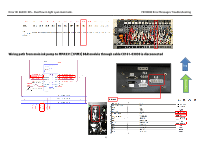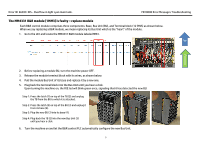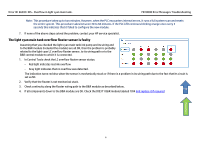HP Scitex FB10000 Geffen TS Error 66033 - Page 6
The light cyan main tank overflow floater sensor is faulty, set as NC.
 |
View all HP Scitex FB10000 manuals
Add to My Manuals
Save this manual to your list of manuals |
Page 6 highlights
Error ID: 66033: IDS - Overflow in light cyan main tank. FB10000 Error Messages Troubleshooting Note: This procedure takes up to two minutes. However, when the PLC encounters internal errors, it runs a full system scan and resets the entire system. This procedure takes between 40 to 60 minutes. If the PLC LED continues blinking orange once every 5 seconds this indicates that it failed to configure the new module. 7. If none of the above steps solved the problem, contact your HP service specialist. The light cyan main tank overflow floater sensor is faulty Assuming that you checked the light cyan main tank ink pump and its wiring and to the B&R module (included the module) are all OK, then the problem is probably related to the light cyan LC overflow floater sensor, to its wiring path or to the B&R control module to which it is connected. 1. In Control Tools check the LC overflow floater sensor status: - Red light indicates real ink overflow - Gray light indicates that no overflow was detected. The indication turns red also when the sensor is mechanically stuck or if there is a problem in its wiring path due to the fact that its circuit is set as NC. 2. Verify that the floater is not mechanical stuck. 3. Check continuity along the floater wiring path to the B&R module as described below. Top 4. If all components down to the B&R module are OK. Check the DI9371 B&R module labeled 1DI4 and replace it if required. Flowchart 6