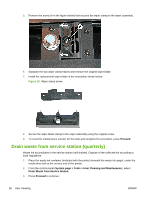HP Scitex FB700 HP Scitex FB500 and FB700 Printer Series - User Cleaning Instr - Page 24
System gt; Tools > User Cleaning and Maintenance, Clean Carriage Home Sensor, Proceed - manual
 |
View all HP Scitex FB700 manuals
Add to My Manuals
Save this manual to your list of manuals |
Page 24 highlights
NOTE: Users of printers in California must disregard all references to the Printhead Flush or IPA in the instructions or when displayed on the control panel. Instead, the alternative cleaning liquid specified at the beginning of this section must be used. 1. From the control panel (System page > Tools > User Cleaning and Maintenance), select Clean Carriage Home Sensor. 2. Press Proceed to continue. The printer raises the printhead carriage rail and lowers the output roller. 3. Open the output-side door. Opening the output-side door will disable the carriage servo, allowing the carriage to be moved manually. 4. Pull the carriage out from the end of the rail to access the home sensor more easily. 5. Locate the home sensor (A in photo below). 6. Locate the upper and lower slits of the optical sensor. 22 User cleaning ENWW