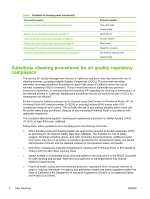HP Scitex FB700 HP Scitex FB500 and FB700 Printer Series - User Cleaning Instr - Page 6
Remove the user-end lamp housing,
 |
View all HP Scitex FB700 manuals
Add to My Manuals
Save this manual to your list of manuals |
Page 6 highlights
8. Disconnect the auxiliary cable from the top of the user-end lamp. Figure 1 Disconnect the user-end auxiliary cable Remove the user-end lamp housing 1. Remove the lamp power cable from the side of the lamp housing by turning the coupling counterclockwise. Figure 2 Remove the user-end power cable 4 User cleaning ENWW

8.
Disconnect the auxiliary cable from the top of the user-end lamp.
Figure 1
Disconnect the user-end auxiliary cable
Remove the user-end lamp housing
1.
Remove the lamp power cable from the side of the lamp housing by turning the coupling
counterclockwise.
Figure 2
Remove the user-end power cable
4
User cleaning
ENWW