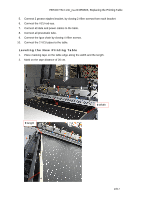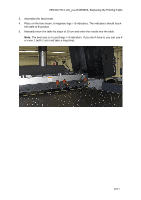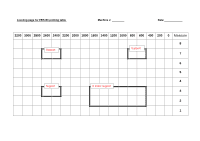HP Scitex FB7600 TN Replacing the Printing Table - Page 10
st easy way, lift the table with forklift and belts 1 ton
 |
View all HP Scitex FB7600 manuals
Add to My Manuals
Save this manual to your list of manuals |
Page 10 highlights
FB7x00 TN # emr_na-c04359603, Replacing the Printing Table 11. Disconnect all screws from the 3 table supports - 6 screws on each support. 12. Remove the table from machine. There are 3 ways to lift up the old table from the machine depending on the free space around the machine. ▪ 1st (easy way) - if you have 4 m of the free space from the ink cabinet. In this case, 3 persons lift the table from each side (totally, 6 persons). ▪ 2nd - if you have 4 m of free space on the rear side of the machine. In this case, you should move the table to non-operator side. 8-9 persons are required. ▪ 3rd - lift the table with forklift and belts (1 ton) - 4 people are required. Forklift requirements: ▪ The forklift should have extensions of 2m length. ▪ Only local driver can drive the forklift. 4m of free space - 2nd way 4m of free space the best place to put the crate with the new table 10/17