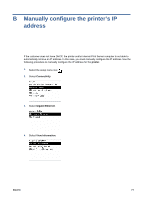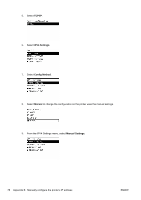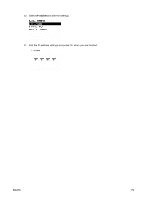HP Scitex LX850 HP Scitex LX850 & LX820 Printer: Installation Guide - Page 79
Use visual styles on windows and buttons, Tools, Internet options, Connections, LAN settings
 |
View all HP Scitex LX850 manuals
Add to My Manuals
Save this manual to your list of manuals |
Page 79 highlights
● Use visual styles on windows and buttons Configure the proxy 1. In Internet Explorer, select Tools > Internet options > Connections > LAN settings. 2. Ensure that 'automatically detect settings' is unchecked Ensure that 'Use a proxy server ...' is correctly configured for the site (the IT administrator needs to give all the details). With a proxy service configured (for internet access for example), then: ● Use a proxy server...' is checked, with the right proxy server settings ● Bypass proxy server ...' has to be checked. ● Click on Advance, and type the IP address of the printer, within the 'Exceptions' area. Here is an example of a printer with IP 10.0.0.190: ENWW 75

●
Use visual styles on windows and buttons
Configure the proxy
1.
In Internet Explorer, select
Tools
>
Internet options
>
Connections
>
LAN settings
.
2.
Ensure that 'automatically detect settings' is unchecked Ensure that ‘Use a proxy server ...’ is
correctly configured for the site (the IT administrator needs to give all the details). With a proxy
service configured (for internet access for example), then:
●
Use a proxy server...’ is checked, with the right proxy server settings
●
Bypass proxy server ...’ has to be checked.
●
Click on Advance, and type the IP address of the printer, within the ‘Exceptions’ area.
Here is an example of a printer with IP 10.0.0.190:
ENWW
75