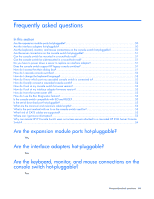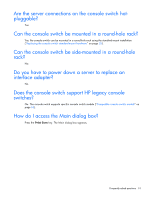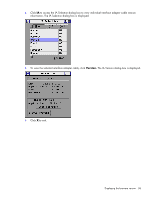HP Server Console 0x2x8 KVM Server Console Switch Maintenance and Service Guid - Page 55
Diagnostic tools, Activating Run Diagnostics
 |
View all HP Server Console 0x2x8 manuals
Add to My Manuals
Save this manual to your list of manuals |
Page 55 highlights
Diagnostic tools In this section Activating Run Diagnostics ...55 Running System Diagnostics...56 Activating Run Diagnostics 1. From the Main dialog box, click Commands>Run Diagnostics. A warning message is displayed indicating that all users will be disconnected. 2. Click OK to begin. All users are disconnected, and the Diagnostics dialog box is displayed. -orClick X or press the Esc key to exit the dialog box without running a diagnostic test. 3. As each test is finished, a pass or fail symbol is displayed. Diagnostic tools 55

Diagnostic tools 55
Diagnostic tools
In this section
Activating Run Diagnostics
......................................................................................................................
55
Running System Diagnostics
.....................................................................................................................
56
Activating Run Diagnostics
1.
From the Main dialog box, click
Commands>Run
Diagnostics.
A warning message is displayed
indicating that all users will be disconnected.
2.
Click
OK
to begin. All users are disconnected, and the Diagnostics dialog box is displayed.
-or-
Click
X
or press the
Esc
key to exit the dialog box without running a diagnostic test.
3.
As each test is finished, a pass or fail symbol is displayed.