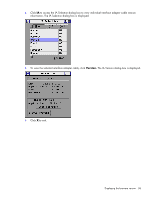HP Server Console 0x2x8 KVM Server Console Switch Maintenance and Service Guid - Page 58
To view the selected interface adapter cable, click, The IA Version dialog box is displayed.
 |
View all HP Server Console 0x2x8 manuals
Add to My Manuals
Save this manual to your list of manuals |
Page 58 highlights
4. Click IA to access the IA Selection dialog box to view individual interface adapter cable version information. The IA Selection dialog box is displayed. 5. To view the selected interface adapter cable, click Version. The IA Version dialog box is displayed. 6. Click X to exit. Displaying the firmware version 58

Displaying the firmware version
58
4.
Click
IA
to access the IA Selection dialog box to view individual interface adapter cable version
information. The IA Selection dialog box is displayed.
5.
To view the selected interface adapter cable, click
Version.
The IA Version dialog box is displayed.
6.
Click
X
to exit.